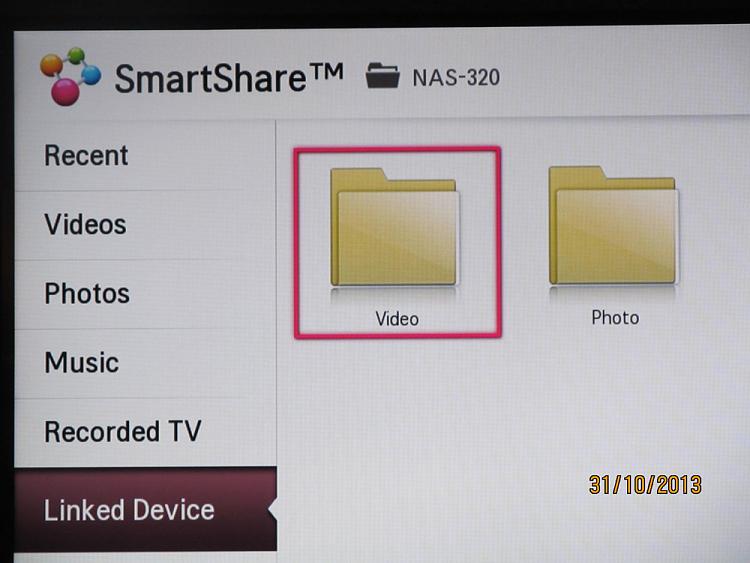New
#1
NAS320 Folders not found in Media Sharing
Hi
am have major difficulties getting my Ellion 110 Media Sharing device to see the contents of my NAS storage.
It sees the NAS-320 if I click on it it shows two entries All Videos and Folders, clicking on either of these, it comes up empty, no files shown.
I am pretty sure it is to do with File Sharing and permissions, but to be honest, I am completely out of my depth on this.
If anybody can help on this, I would really appreciate it.
I know so little about networks and sharing that I do not even know what information is relevant, so if anyone would like to help, please ask all the questions you want, I will try to answer them.
Thank You


 Quote
Quote