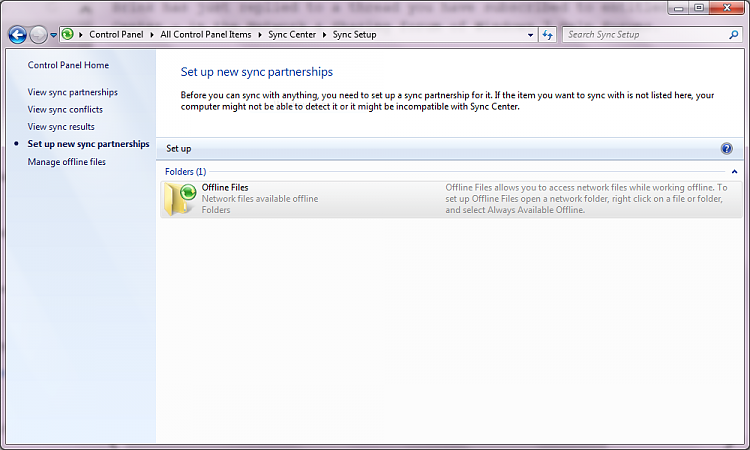New
#1
Sync Center
In Control Panel, this item--Sync Center, is to sync files between computer and network folders. I opened it and I was told I have no sync partnership and sync activity. And there is zero explanation what this whole thing is.
What is it. And what are network folders? (I Binged it and it got worse...there are several blogs on what to do with them but no explanation what they are.)


 Quote
Quote