New
#1
IP Changing Disconnect my connection
I have a question. Why does my laptop disconnect me whenever I am trying to change my IPv4 address? And also about the DNS Settings.
I have a question. Why does my laptop disconnect me whenever I am trying to change my IPv4 address? And also about the DNS Settings.
I'm not very familiar with networking. Someone correct me if I'm wrong.
From what I understand, I think you want your computer to set a static IP probably for port forwarding purposes. The problem is that the computer usually gets its IP address from the DHCP server (e.g. the router) and the computer is configured to get a static IP but the DHCP is giving a different IP lease for your computer. That's probably why you lose connectivity.
The best way is to assign a static IP for your computer through the router's firmware. This way your computer will always get that IP you set on the router and you won't need to change any settings from Windows. See the screenshot below:
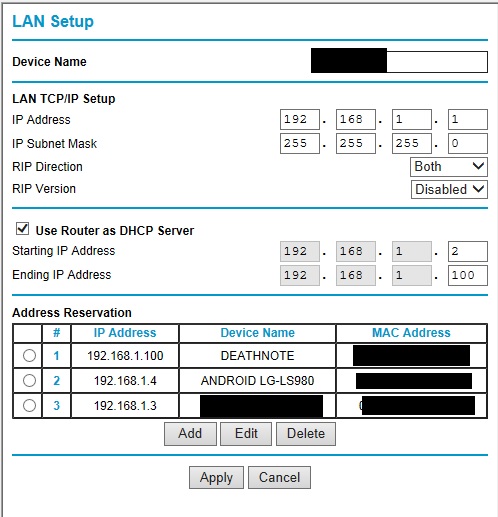
I think it's because the IP your assigning to yourself is already in use. What router are you using, or are you using a DHCP Server?
On Cisco routers you can reserve an IP Address so it doesn't get assigned to anyone and then you can manually assign it to yourself. The other option is, if you are using a DHCP server, that you tell it to assign a certain IP only to you. This is done by looking the source MAC-Address in the DHCP-Request packet. Even though you don't have a static IP, you will always get the same IP. This is very comfortable if your Laptop/PC often changes between networks, otherwise you always need to assign a static IP to yourself.
Hope this helps
This isn't something you can just guess at.
The IP you are using isn't even in the correct subnet to work with this router.
You need to use an IP that is in the same subnet "third octet needs to be the same as the router is using" so use 192.168.2.xxx" and also you need to use an IP that isn't in the range of DHCP. So if DHCP is from 192.168.1.2/199 you need to use an IP higher than .199 like .200
The DNS servers also need to be valid, you can use the router for DNS or type in valid DNS IP address's like Google at 8.8.8.8 and 8.8.4.4
Basically you're moving. Just as the Post Office has to stop mail to the old address and start mail to the new address
Changing IP addresses requires a disconnect and reconnect with your new address.
First you have to know how the router is configured.
It's normally setup with a subnet of 0 or 1 in home networks.
192.168.0.xx or 192.168.1.xx
Let's start with
Has this ever worked?
Why do you want to change the IP address?
It requires more than just a disconnect and reconnect. An incorrect static IP of 192.168.16.2 was typed into the static IP settings. This IP is in the wrong subnet to work with this network, you only want to change the last octet.
You would be far better served using the DHCP reservation for this as it's better to just use a reservation from a known working IP address.
For a static IP to work it is required that you use an IP that is outside the range of DHCP or you could end up using an IP that is already in use or will be assigned to another machine later which won't work.
It's very simple, just follow directions which have already been posted.