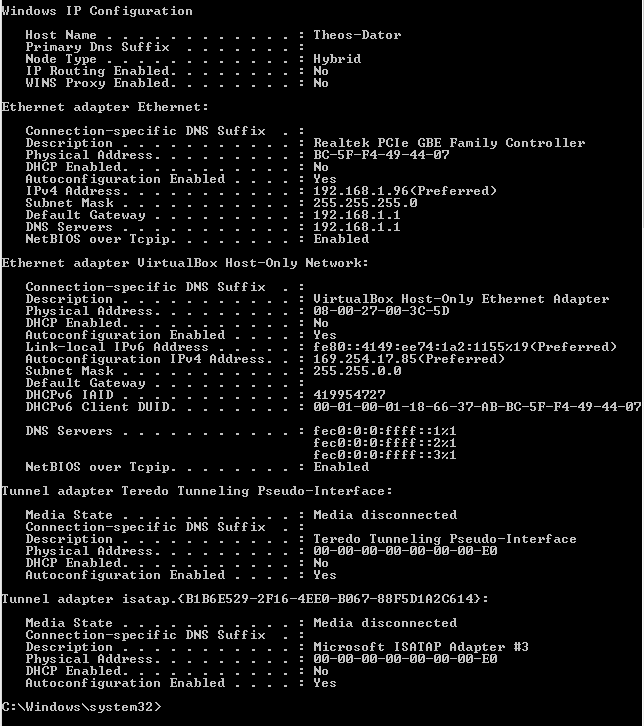New
#1
Internet working everywhere but the browsers!?
Hey!
I am, as you can tell by the title, experiencing some internet issues with my web browsers.
Here's the deal: Every program that uses internet works just fine, though there might be a slight delay connecting at first, but they're working (ex. Skype, Origin, Windows Mail App). However, the browsers are barely loading any pages or not loading at all. If I'm lucky it will load but it takes such a long time! But most of the times it just gives up. I dunno wtf is wrong. I can chat with my friends on skype, talk and play online games samontainously but i can't load up fricking Facebook? Waaat.
Also, all my other internet devices are working smoothly, downloaded a file a day ago on my ipad, which I'm using to write this on, at 1.5mb/s no probs at all. So I am really lost what the problem might be. Here's what I've tried that ppl told on other forums that hasn't worked:
-Restarting PC, seems to work for around 20-30mins but then the shit is back suddenly and nothing loads...
Scanning for malware using both Spybot and Malwarebytes (Full scan) Nothing found
Scanning for viruses using F-Secure internet security, none found
Running CHKDSK in command prompt, no problems found
Running ipconfig /renew, no change
Running ipconfig /flushdns, no change
Running netsh int ip reset resetlog.txt, seemed to solve it but only for 30mins or so, prolly coz of the restart
Running netsh winsock reset, same as above
Disabling the bonjour service and restart, same as above
Booting in Safe Mode with networking, browsing and everything worked flawlessly, booted back to regular mode where it worked for 30min and...
Disabling ipv6 protocol, no change
Setting my ipv4 settings to obtain automatically, no change
Running Advanced SystemCare Pro's diskcleaner and regcleaner, no change
Clearing internet cache, cookies, history, no change
Scanning for fragments, none
So as you see I've tried a lot of stuff. This is my last resort basically. If anyone have any idea what might be causing this problem, please, leave a comment! I really need your help! I haven't installed anything recently or anything so I don't know why all of a sudden I got this...
My specs:
Windows 8 Pro 64bit
asrock z77 pro3 mobo
intel i5 2500K
120GB Corsair GT3 SSD
500Gb hdd
2tb hdd
Nvidia GTX 660
8gb 1600mhz Corsair Vengeance LP RAM
Internet connected via cable to the router
Thanks in advance!


 Quote
Quote