New
#1
IPv6: Are you and your ISP ready?
As the Internet moves to IPv6, ISPs and end users will have to make some changes. Transition is always fraught with glitches, but you can lessen the impact if you are informed and prepared.ipv6-test said:
Major ISPs have already switched over to IPv6 and if your equipment is supplied by the ISP, they should have changed the configuration. Microsoft has changed the order of precedence in network services from IPv4 favored to IPv6 favored.
So what do you have to do? Maybe nothing!
First, visit ipv6 test to determine your IP status.
If your machine and your ISP are IPv6 ready, then you don't have to do anything.
If ipv6 test tells you that IPv4 is favored or if it tells you that your connection is not IPv6 capable, then you have some work to do to be IPv6 ready.
You can read more about the IPv6 transition on World IPv6 Launch.
- Check if your ISP has made the change. Comcast took the lead a few years ago, followed by Verizon, and AT&T. There are too many ISPs for this thread to cover, so you'll have to do your own homework. Search your ISPs web site for IPv6 (might be in FAQs) or call them and ask if they are IPv6 compliant, if their equipment in your home is configured for IPv6, and if there is anything you need to configure on your machine.
- If you supplied your own router, then check the manual on how to configure IPv6.
- If your ISP has converted to IPv6 and ipv6 test tells you that IPv4 takes precedence, you can switch to IPv6 favored using Microsoft Fix it 50441: Prefer IPv6 over IPv4 in prefix policies.
There are a number of MS Fixits on the page, basically toggle switches.
Be certain that you get the correct Fixit.
I suggest that you download both switches (enable and disable) so that you have them if needed.
If your ISP is IPv6 ready, your router is properly configured and you made the change to IPv6 favored prefix, you might notice that some sites load slower because IPv6 is not implemented on that site. IP address resolution has to go find the IPv4 address (two lookups instead of one).
I've been running native IPv6 for about a year and it's a minor inconvenience to have to wait a few seconds longer for a page to load - you might think otherwise.
References:
Open Directory - Computers: Internet: Access Providers: Cable
Generic IPv6 information and tests:
- World IPv6 Launch
- Google IPv6 test: Ready for the future of the Internet?
- IPv6 test - IPv6/4 connectivity and speed test
- Test your IPv6.
>> Mirrors: Test your IPv6.- Secific ISP IPv6 information and test:
- Comcast xfinity: About IPv6, or Internet Protocol, version 6
IPv6 Help Center: Comcast's IPv6 Information Center
Xfinity IPv6 Readiness Test
-- Verizon [test IPv6]: What is IPv6? | High Speed Internet | Residential Support | Verizon
-- AT&T: AT&T IPv6 Support - IPv4 vs. IPv6, Equipment & Compatibility Information
What is IPv6 and how will it affect me?- AT&T DSL High Speed Support
What is IPv6 and how will it affect me?- AT&T U-verse High Speed Internet Support
AT&T Customer IPv6 test: https://esupport.att3.2wire.com/online-tool/compat-tool
>> This tool only works from your home AT&T Internet connection.
Website IPv6 readiness: https://esupport.att3.2wire.com/onli...l/test-url.jsp
-- Time Warner: Customer Support for IPv6
-- Bright House Networks: Internet Protocol Version 6 IPv6 Support
-
Microsoft support references:
Technet references:
- How to disable IPv6 or its components in Windows
- Resolving Internet connectivity issues after World IPv6 Launch (June 6, 2012)
mc mcse reference:
- IPv6 for Microsoft Windows: Frequently Asked Questions
- IPv6 Transition Technologies
- Using Windows Tools to Obtain IPv6 Configuration Information
- TCP/IP v4 and v6
- World IPv6 Day and Windows - IPv6 Blog - Site Home - TechNet Blogs
Berkeley Netalyzr (req Java): ICSI Netalyzr
Perhaps Sevenforums will implement IPv6 on their servers soon

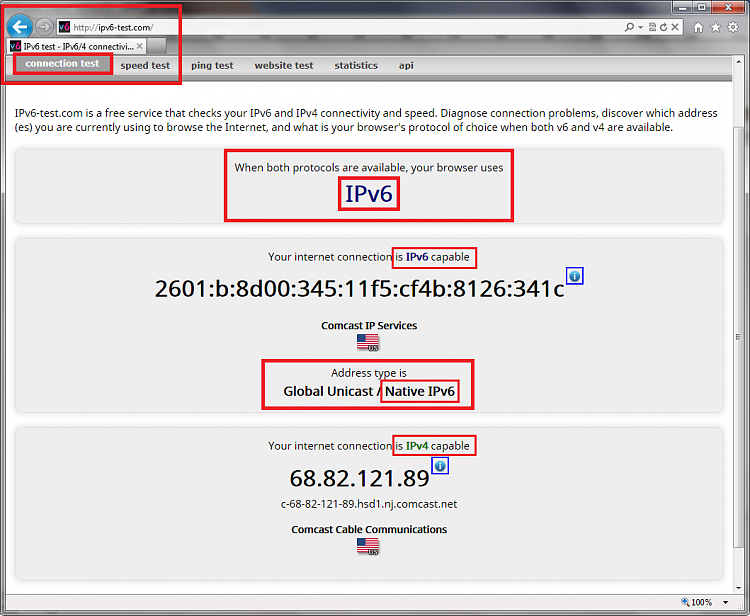

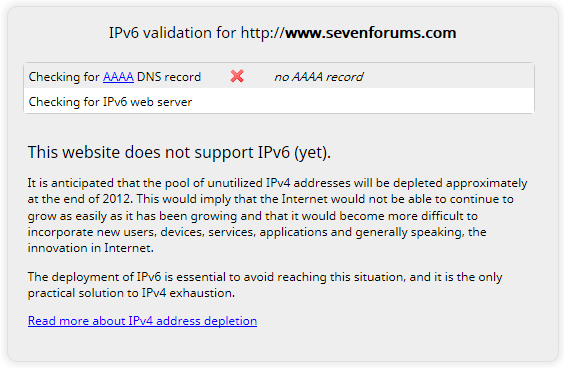

 Quote
Quote