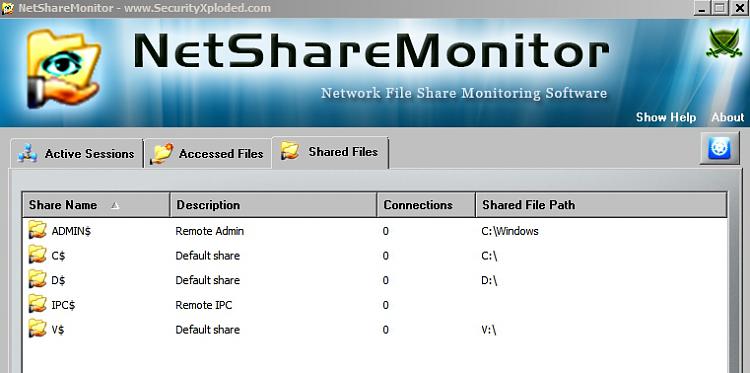New
#1
lending internet to a friend and homegroups
hello! A friend is asking me to lend her an internet
connection Cause hers wont work 2days. Id like to
know if i tell her my wifi password will she be
able to have access to my homegroup data too?
Or she needs my pass there too? (i know
homegroups got them) so i dont want her to access my data, so is there 100% if i give her my
wifi pass that she wont also get access to my
data? I need a quick answer please


 Quote
Quote