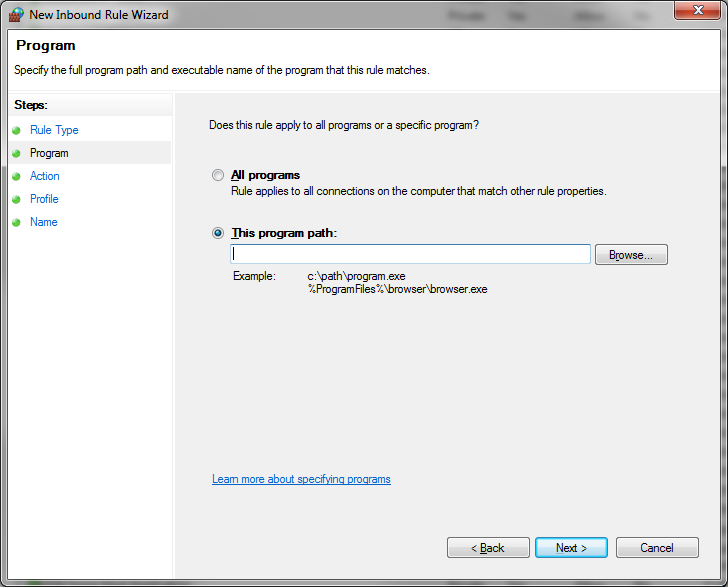New
#1
Unable to open ports in Windows 7 Firewall
I am trying to set up a minecraft server on my PC. It is connected wirelessly to a broadband router, and I have set up port-forwarding on the router.
I am testing using Shields Up to scan the relevant port, 25565, while the server is running, and if I turn off the PC firewall, it successfully finds it, so I know this is an issure with the firewall.
Turn on the firewall, and set up two inbound rules, one for TCP, one for UDP, as I am not sure what minecraft uses. Each rule is enabled, set to allow the connection, local port is 25565, nothing else set. But Shields Up cannot find the server.
Any ideas anyone?


 Quote
Quote