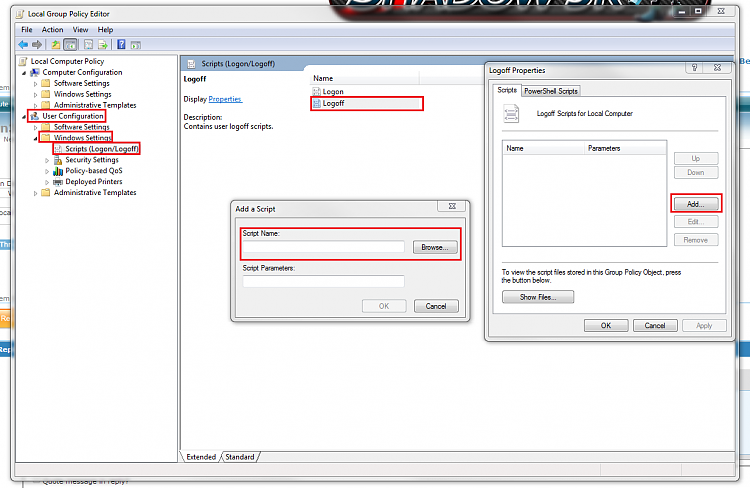New
#1
Wifi Key
Hi all,
I've been asked to prepare a Windows 7 32bit PC in a public room to be accessed by student users.
We have the computer to automatically go to desktop upon boot up using standard user profile.
I would like the users to have to type in their wifi password each time the OS is booted.
Unfortunately there is a check box to connect automatically for the users thus if they click this box, the computer will indeed remember the wifi password and automatically connect to wifi upon boot up.
Is there a way to prevent this from happening?
Thanks in advance


 Quote
Quote