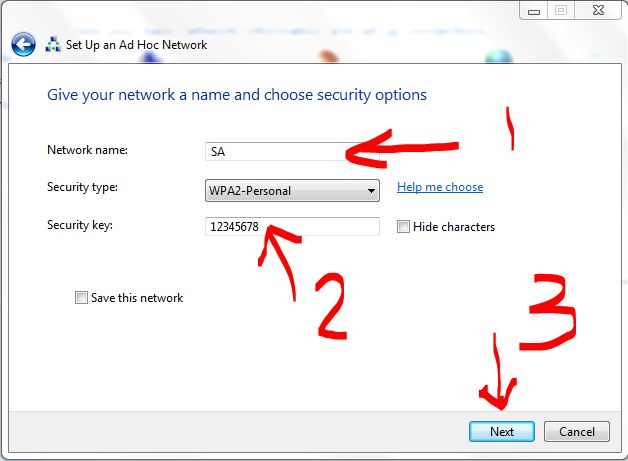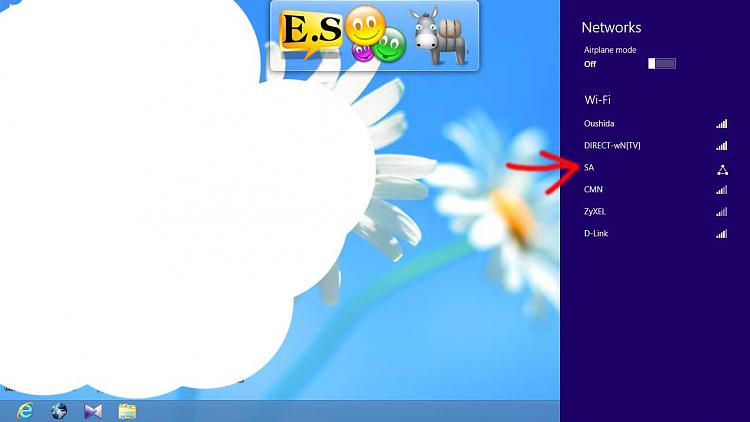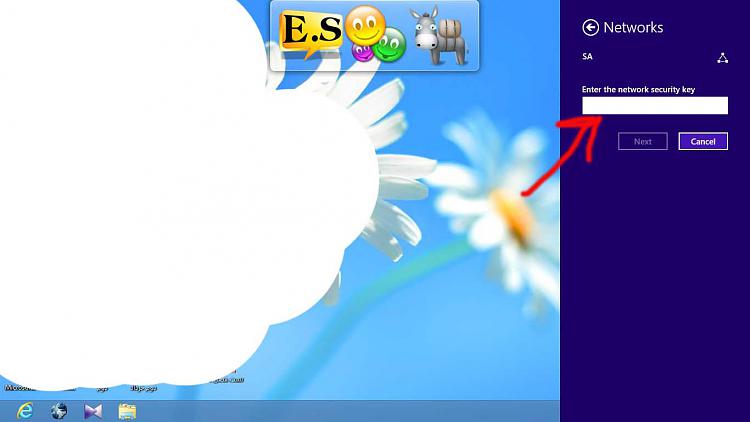New
#11
wireless network
-
-
New #12
-
New #13
You have set up what is called an ad hoc network. This type of network is used in situations where there is no router and enables computers to share an internet connection and folders. However you do have a router and both machines are connecting to the internet through it. I suspect that the reason you can't share folders is a conflict between the ad hoc network you have created and the infrastructure network that already existed between your router and two computers.
The simple answer, as both machines are using 7 or higher, is to create a Homegroup, which you can do in Network and Sharing Center. Hopefully the Homegroup will disable the network you have just created, or at least ask you if you want it disabled.
Try that method and let us know how it goes.
-
New #14
What make and model of router do you have?
No need for an adhocNetwork.
To delete ad hoc network
On Windows 7: controlpanel>network and sharing centre>Manage Wireless Networks> right click Network and choose delete.
On Windows 8: Right Click Network and choose forget this Network.
Can you open a cmd prompt:
On Windows 7: start>programs>accessories>cmd prompt.
On Windows 8: Move cursor top right hand corner>search>set to AppsCmd prompt>click on command prompt.
Type ping 192.168.0.2 press enter( as example, The IP address of the win 8 computer from the win7 computer and vice versa).
Take a screenshot of the pings individually and post in your next reply please.
Can you mark which one is Windows 7 and windows 8 please.
To save ALT+PRC or ctrl+PRC(printscreen) open paint choose paste and save it.Last edited by TheCyberMan; 15 May 2014 at 12:04. Reason: add words and grammar and missing numbers.
-
-
New #16
Sorry they were examples.
Open a cmd prompt and type ipconfig /all on Windows 8 and Windows 7 machines.
Please give us the make and Model of router?
-
New #17
Creating a Homegroup will resolve this - have you tried it?
-
-
Related Discussions


 Quote
Quote