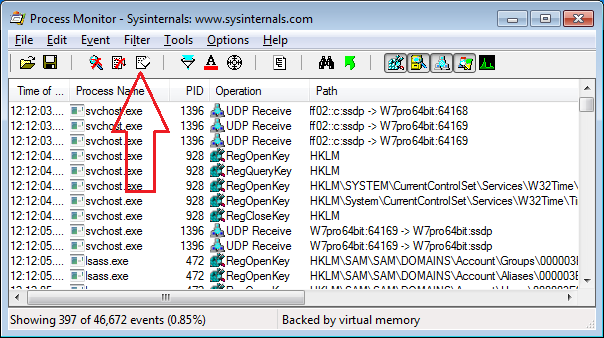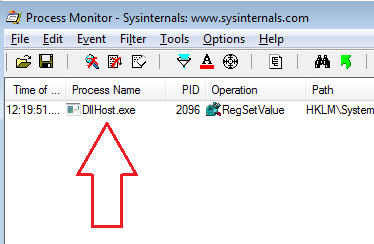New
#11
You can try installing MSE using the safe mode with networking or you can download the entire MSE file onto a flash drive using your other computer.
Download Microsoft Security Essentials from Official Microsoft Download Center
You can also download the signature file from the middle of this web page:
https://www.microsoft.com/security/p...?wa=wsignin1.0


 Quote
Quote