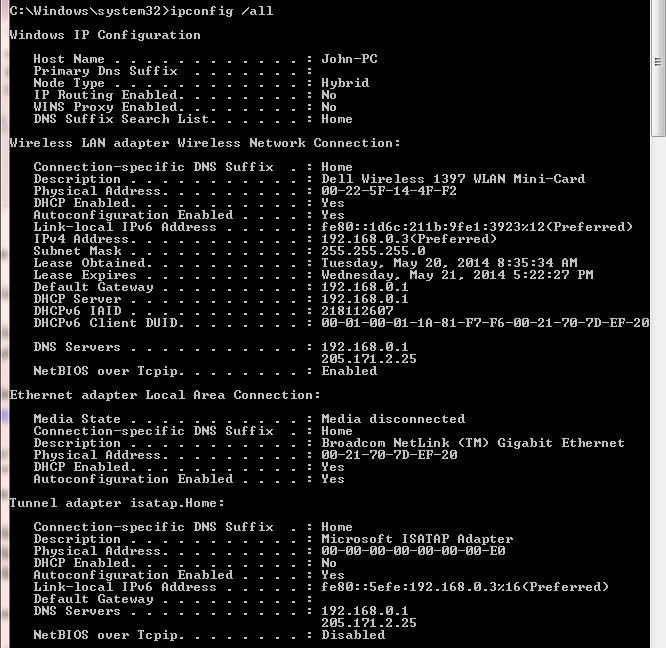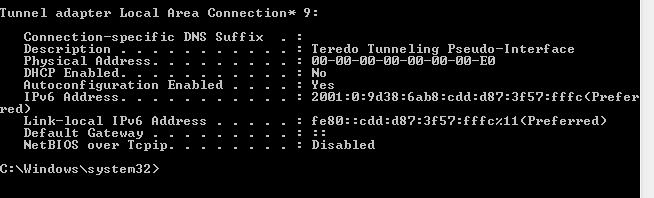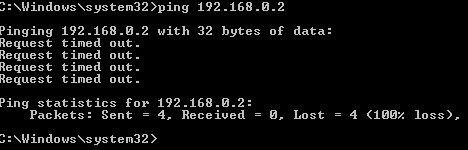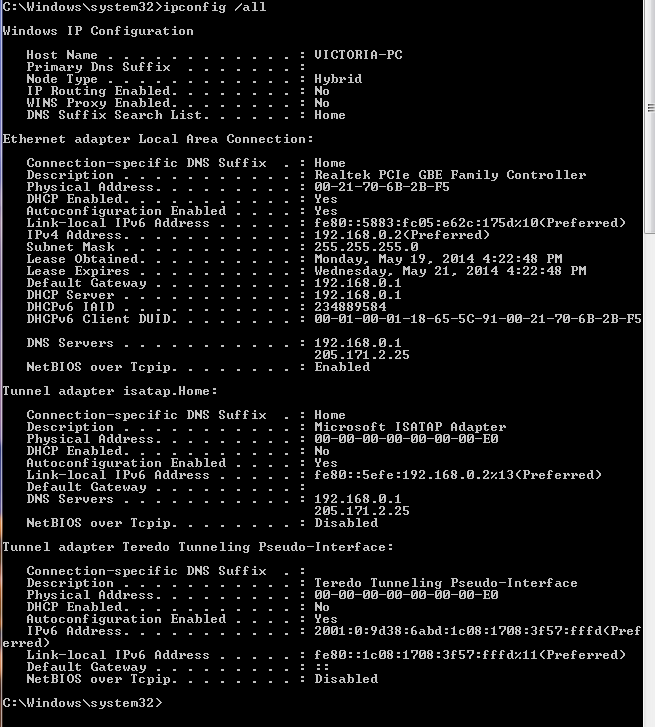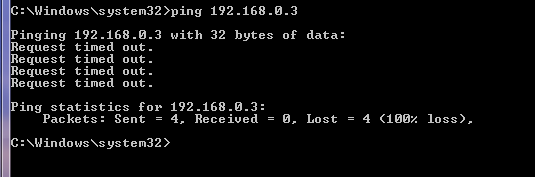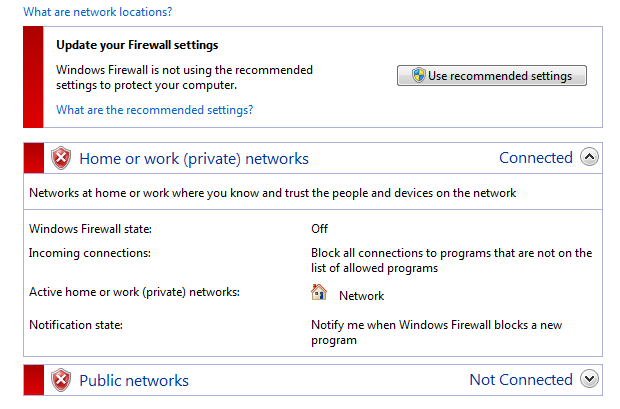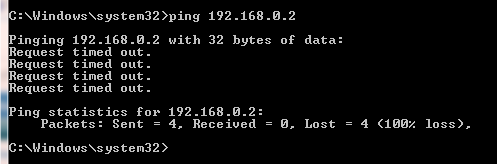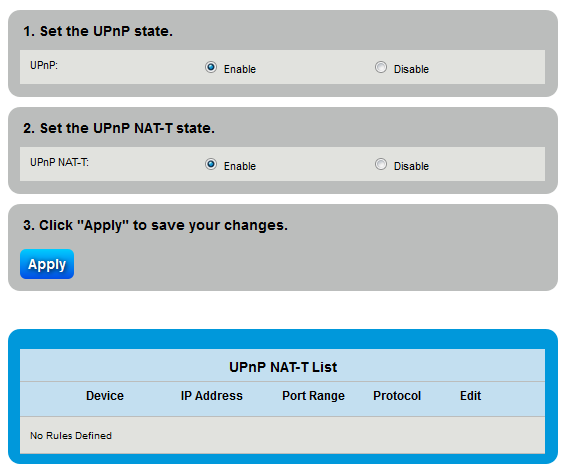New
#1
I cannot get ZyXel C1000Z router to see all shared files on Desktop
I was hoping to make this a short thread for help but I don’t think this will happen. I am running a 64 bit desktop (DT) running win 7 home premium, a 32 bit laptop (LT) running win 7 home premium. ISP was MidContinent Communications (MIDCO). Linksys wireless router (WAT54G). We could share files from the DT and LT and print to either printer that was attached. One was USB and the other was router connected.
I switched to CenturyLink DSL for cost savings and speed (40MB) although MIDCO had an acceptable speed. I purchased a wireless router from CenturyLink (ZyXel C1000Z wireless router). After installing the ZyXel router I cannot see the shared files on the DT. I can print to the printer connected to the router but not the one connected to the USB port on the DT.
I have contacted voice/written to a number of CenturyLink staff in including the helpdesk (here after referred to as ‘Helpless Desk’). I tried multiple times to explain that all was working with the Linksys router but it will not work with the ZyXel router. They ask me to subscribe to @ease (for an extortion fee). My point is it has never worked and they won’t help.
Here are my observations: with explorer I can see each computer but I cannot expand the DT to see the shared files. The solutions/correction I tried were: make sure the firewall is turned off on the router, turn off the firewall on both computers (windows firewall on both), plug the DT into the router port, check the settings in the network and sharing center OK no change from precious router, ping the router (success) ping the computers no success. I am using Ad-Pro V11 for virus/e-mail.
I connected the LT and DT to the Linksys to see if the router side would work, using network cables. The wireless will not work because there is no cable connection (MIDCO). Now I can access the files on the DT and print to both printers. ZyXel is out of the picture.
I repeated the same test with the ZyXel and I could not get the router to work so I could see the files on the DT.
I did contact ZyXel support (they are not supposed to help third party users, see website). The tech felt sorry for me and offered a solution which was to use the C1000Z to bridge the Linksys. Unfortunately the only instructions were for a PK-5001z which has a few different parameters than the C1000Z. I will keep working.
My conclusions are the C1000Z is at fault but the way CenturyLink works it will be a challenge. I welcome your input. With the documentation I have developed I will challenge the CenturyLink ‘Helpless Desk’
Thanks for reading. J
Last edited by John M65; 19 May 2014 at 18:23. Reason: Mis-spell in title


 Quote
Quote