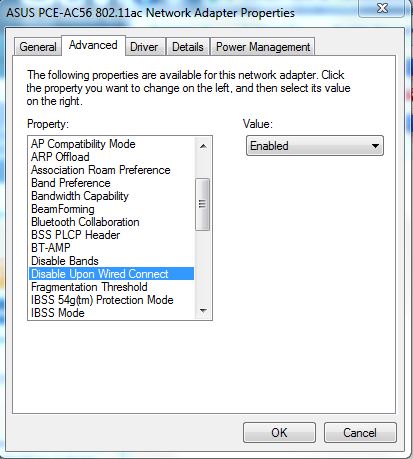New
#1
When I Plug in Ethernet: It Stays Wifi
Here is an example of me connected to wifi after inserting ethernet
Here I am connected to ethernet, but if I enable my Wireless Network Connection, it will switch to wifi even though my ethernet was already plugged in and connected ethernet
I assume my problem is that wifi is given a priority over ethernet. That's my assumption, but I would have no idea HOW to test that assumption, or if there even is any such thing as ethernet having priority over wifi/vice versa.
I would appreciate the help immensely. Thank you for your time in reading this!






 Quote
Quote