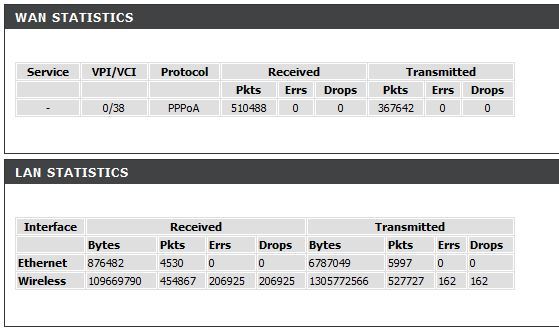New
#1
Home network router shows higher transmitted packets than received
So, after my router reset itself, I had to set it up again. no problem. Got it up and running, checking it was all fine, when I saw this under statistics.
The received bytes was a figure of around 7mb. The transmitted bytes was 47mb.
The packets, received was about 20000, transmitted was easily twice that.
I don't upload anything at all. I would watch youtube videos, browse webpages,and the received always seemed a lot less than transmitted.
What would be causing my network to transmit so much data and receive so little? There are no unauthorized devices connected to our router, so I'm at a loss as to what is using up all my bandwidth and what data it's sending?
Is it a simple thing, like I've misunderstood received/transmitted actual meaning, or what?


 Quote
Quote