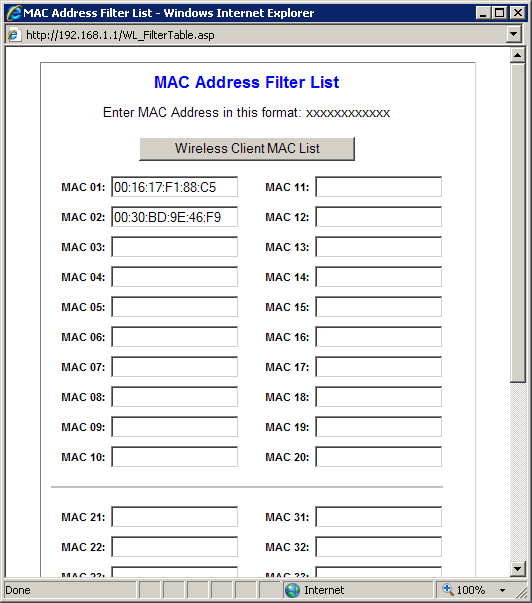New
#11
The new modem promised from Verizon will be a modem/router, so it may have NAT configuration. When she gets it, I'll set it up for her along with TeamViewer. Who knows, maybe this new modem will be the solution for her. Could it be that her old modem is experiencing some slight power fluctuations, and her tower is sensitive to it, while my laptops are not?


 Quote
Quote