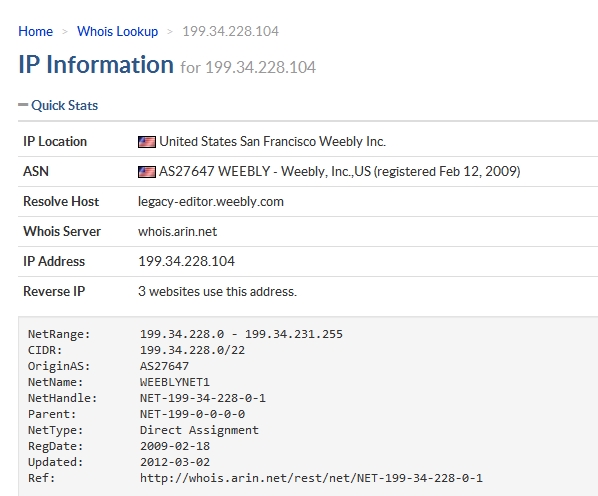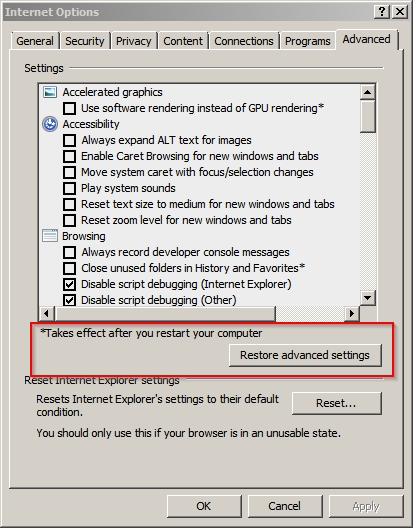New
#1
Wife cannot access weebly.com
She has a custom site there and has maintained it for the past 6 months. Suddenly, it takes over 60 seconds just to get into the site. Once there, she cannot upload content. On my computer, I can access the site within 1 second. Her computer is newer and faster than mine.
We thought it might be a cable problem so we swapped out cables. Other sites ran noticeable faster but not weebly. We tried Firefox, Google and IE. Same problem with all.
Any suggestions or tips would be greatly appreciated.


 Quote
Quote