New
#1
How do i block a specific program from accessing the internet?
Hi everyone i'm having problems with this now i have Eset smart security witch manages the firewall
but of course i'm not sure if it's because of Eset but when i went to the advanced settings i only got these options.
There is no "rules" tab i don't know was this because of some updates or my antivirus or windows it's self
can anyone help me get the "Rules" Tab to apere or can anyone offer me a little application witch will do the trick?


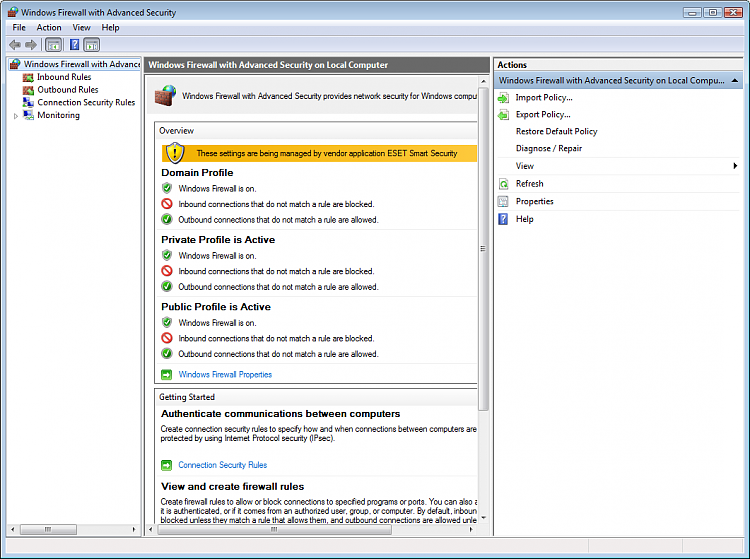

 Quote
Quote