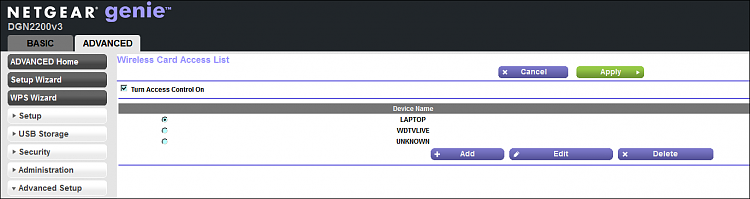New
#1
Wireless connection not connecting to Router (Netgear)
Greetings, My Laptop will not connect to my Netgear Router anymore today. It was working earlier (that's what mum said), and then it wouldn't connect anymore. All I get is the 6 bars that is grey with a yellow sun over it and under the Network Connections it say's its "Attempting to authenticate". I don't know what happen however last night the power went out for a couple of seconds so I don't know if that played a part or not but you can't rule out anything yet. Oh and I did a hard reset on the router and modem. I even went as far as to try advice I found on google but nothing worked. I tried deleting/uninstalling the wireless card under device manager and waited for it to restart but that didn't work. I even tried a system restore and that too didn't work. I also did the whole ipconfig /release, /renew, /flushdns and nothing worked. Before some people ask this question I will answer it: I did connect ethernet cable and it did work just fine. So I'm thinking its more of the wireless card that is messing up or something like that because I can connect using the Ethernet port. I am at a lost of what I can do now. Thanks for the help to all those who reply. :)


 Quote
Quote