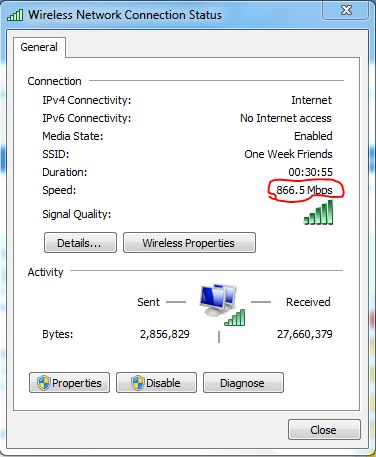New
#1
Need advice on new WiFi router for under $100.00
I bought the below model and i'm not particularly impressed with it , it costs me $79.99 + tax, i see Amazon has a 750 model for $10.00 more .
NETGEAR N600 Dual Band Wi-Fi Router (WNDR3400)
My computer is a Dell Inspiron running Win 7 sp1 64 bit , just a basic bare bones model really . A tablet running old android is the only other thing thats connects wirelessly and i'm not convinced the dual bands make a difference .
The tablet is still painfully slow and i see no improvement over my old 150 rated speed single band router .
Open to all suggestions
Thanks


 Quote
Quote