New
#1
How do I remove a share folder from a network
-
-
New #2
Hello Mick, and welcome to Seven Forums.
You can do this below to remove it and no longer have it shared. :)
1. Right click on e folder
2. Click on Share with and Advanced sharing
3. In the Sharing tab, click on Advanced Sharing button.
4. Uncheck the Share this folder box, and click on OK.
5. Click on Yes to confirm.
6. Click on Close in Properties window.
Related Discussions

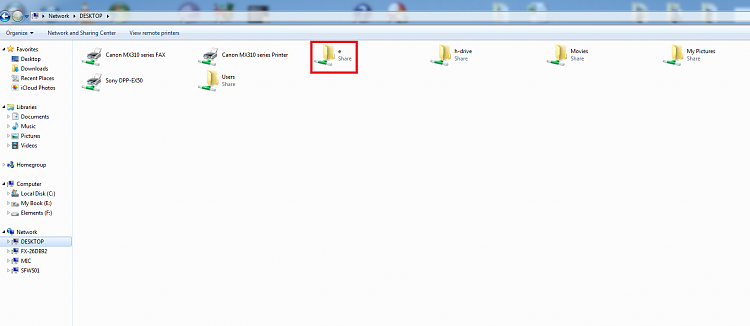

 Quote
Quote