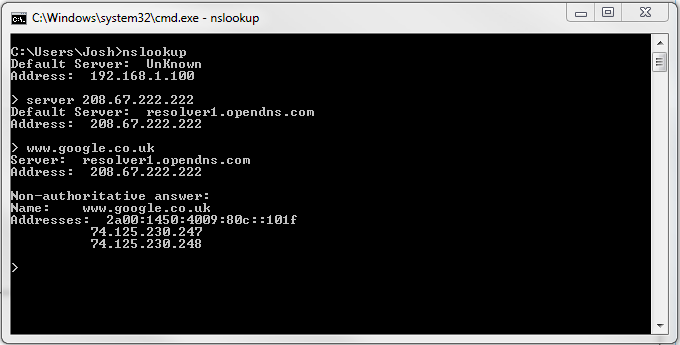New
#1
Tray shows Internet but chrome error: dns_probe_finished_no_internet
I have a desktop PC(Gateway Windows 7) that was running fine until yesterday at which time I noticed that none of my browsers would connect to a site even though tray icon said I had internet access, as did Network and Sharing Center.
At same time both a laptop and tablet connected via Wifi have full internet access. Wifi router is connected to a DSL modem as is the problem desktop.
On the problem desktop,
- Google Chrome says "DNS probe finished No Internet"
- Firefox says "Cannot connect to server"
- IE just hangs rendering nothing.
I've tried a number of things to no avail:
- pinged sevenforums.com successfully
- set TCP/IP version 4 to "Obtain DNS server address automatically"
- deleted Chrome's User Data/Default file and restarted Chrome
- tried netsh winsock reset and restarted computer
- set TCP/IP version 4 DNS addresses to OpenDNS
Help appreciated.
Thanx!


 Quote
Quote