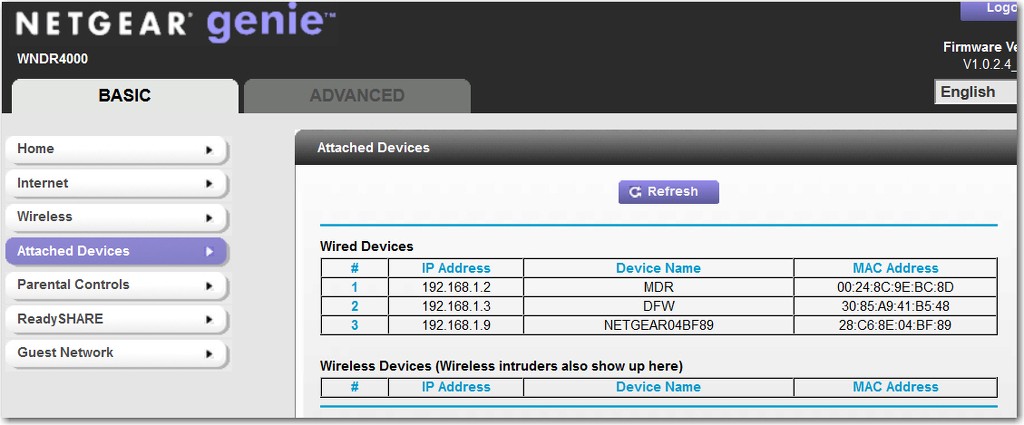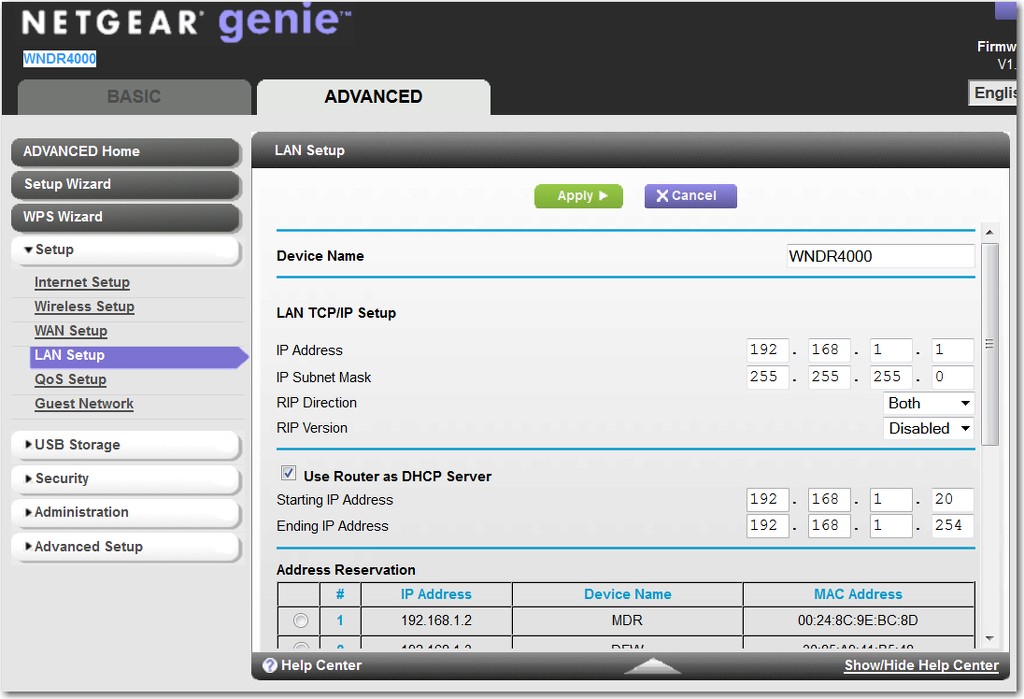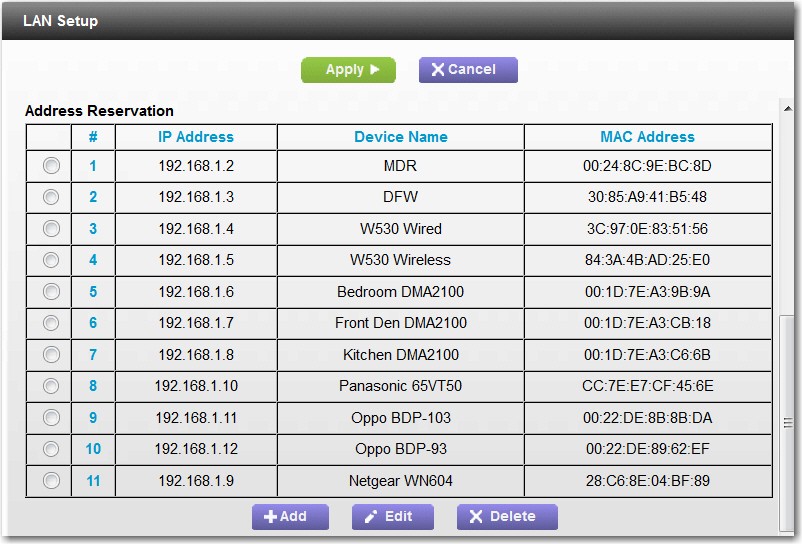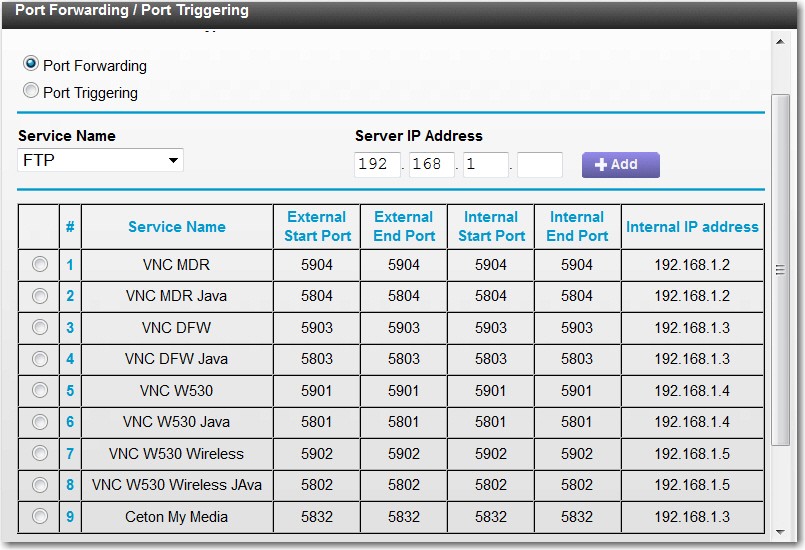New
#11
Out of curiosity, why does the DHCP-assigned IP address range of the router begin at 192.168.0.10? Ordinarily, I would have guessed the default starting IP address to be 192.168.0.2. Did you change this initial default value to 192.168.0.10, or did it come that way from Cisco?
Do you have any other IP addresses between 192.168.0.2 and 192.168.0.9 "reserved" by MAC address?
You've shown the router's "connected devices" summary, with the desktop's now DHCP-assigned 192.168.0.10, as well as the laptop's hard-forced 192.168.0.14. But is there anything in your "pre-assigned DHCP IP addresses"? What is shown if you push that button?


 Quote
Quote