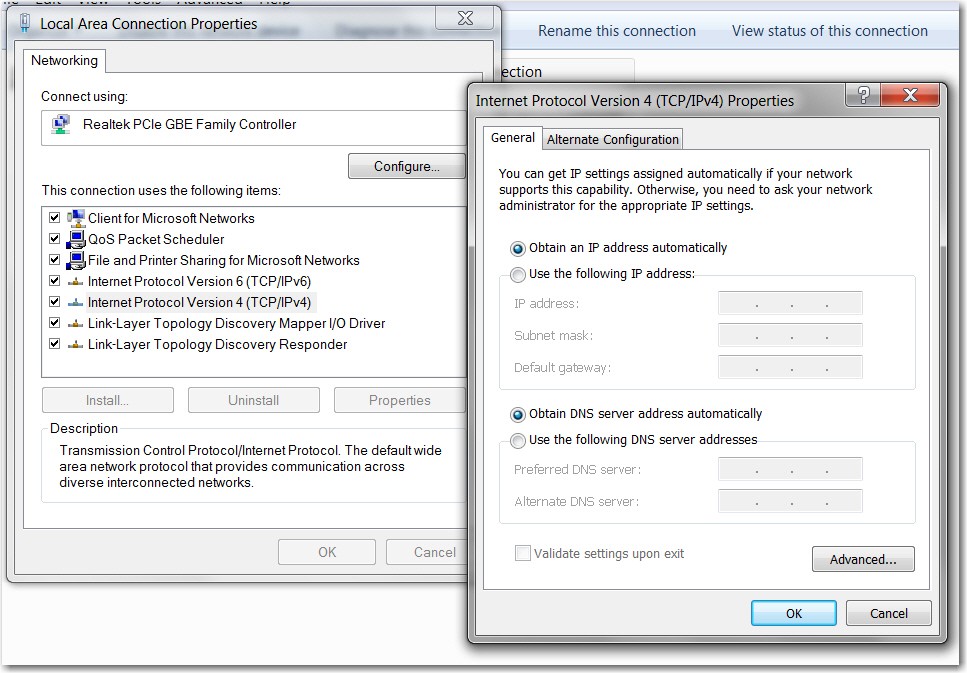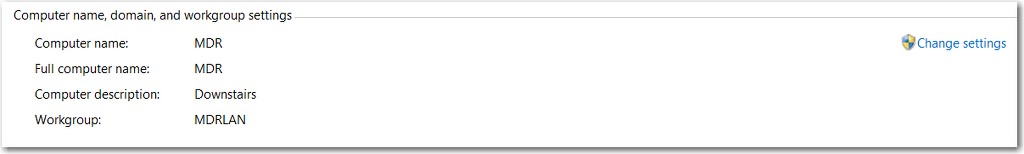New
#1
Laptop Can't Connect to HomeGroup? WorkGroup?
In my home, I had my Windows 7 Professional PC and Laptop networked by someone a year ago who at the time said he was setting up a WorkGroup instead of a HomeGroup. Over time, that stopped working for some reason.
Then another guy came out and re-did the network. Said he preferred HomeGroup. I have no idea how this is actually configured at this point due to my limited experience with networks.
BIG Issue: After the revised setup, my desktop SSD takes much longer to boot up than the original configuration. And now, 4 weeks later, my laptop can't connect again.
Can you help?
1. This a wired network. Wireless is intentionally disabled (I hope.)
2. ISP is AT&T Uverse.
3. Cable connection
4. Router: 2Wire i38HG
5. Emsisoft Internet Security
Network Path to Laptop not found message
Advanced Sharing Settings
Basic Drives and Network Image
If my ipConfig is needed, please let me know. (And is that safe to provide?)
Last edited by chamlin; 12 Dec 2014 at 15:37. Reason: Added Basic Drives and Network Image


 Quote
Quote