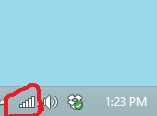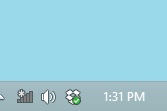New
#1
How do I change to wireless? No wireless option, no wireless adapter
So, I've been using Ethernet for a while now to access the internet on my PC. I never really use it because I'm always using wireless, but few months back my wireless just suddenly stopped working so I've been using an Ethernet cable ever since.
Anyway, I wanna get back to using wireless but the problem is: I don't know how. I have no wireless adapters and no wireless option to set up a new wireless connection.
I go into: Control Panel\Network and Internet\Network and Sharing Center > Set up a New Connection or Network > Connect to the Internet > But, the only option I get are Broadband (PPPoE) or Dial-Up. Shouldn't a wireless option be here?
I then look to: Control Panel\Network and Internet\Network Connections but there's only one icon there: Local Area Connection and that's my Ethernet cable which I'm using right now. Shouldn't there be a lot more here?
I've gone into Device Manager and checked my Network adapters but there's only one: Realtek PCIe GBE Family Controller. My other PC (literally, the exact same PC to this one) in the room next door works fine and has got a bunch of other adapters, I have no idea what's happened to this.
Yeah, I'm a newbie to this. Basically, I want to start using a wireless connection but I have no idea how.


 Quote
Quote