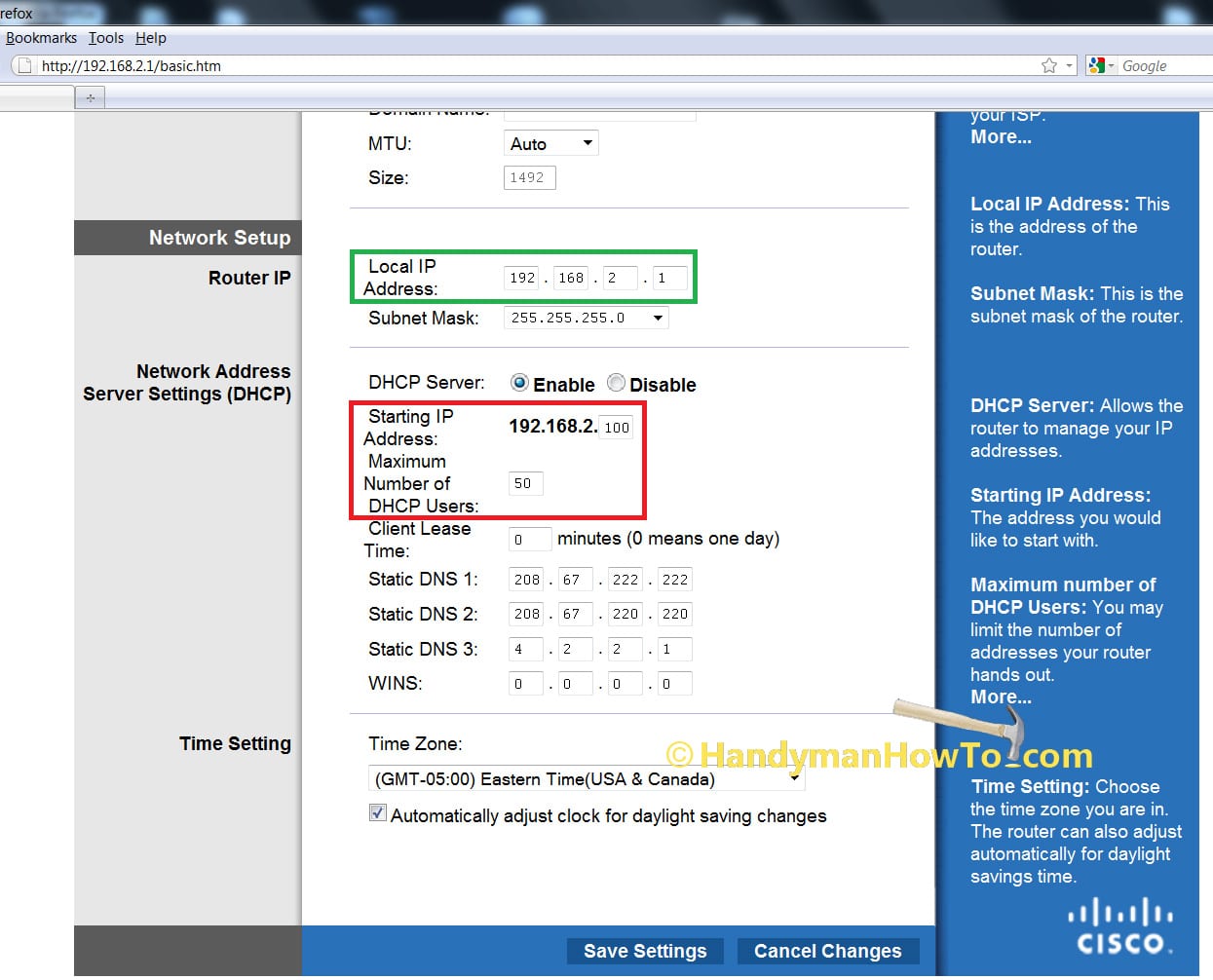New
#11
Funny thing happened this evening. I was in a rush and haven't had time to reply, so I left my PC in sleep mode. I decided to post a response when I get back. A couple of hours later when I got back I noticed that the computer is „not connected“. I tried to check Network and Sharing center but I wasn't able to open it at all. Obviously the connection was completely lost while the computer has been „on sleep“. This was the first time such thing happened. I am writing this on my laptop.
In regard of your first question, the answer is yes.
Since I can not open Network and Sharing center at the moment, I am not able to post a screen of the DHCP setting, but I run the ipconfig /all command. I copied it to USB stick and here it is:
C:\Windows\system32>ipconfig /all
Windows IP Configuration
Host Name . . . . . . . . . . . . : xxxxxe-PC
Primary Dns Suffix . . . . . . . :
Node Type . . . . . . . . . . . . : Hybrid
IP Routing Enabled. . . . . . . . : No
WINS Proxy Enabled. . . . . . . . : No
Ethernet adapter Local Area Connection 2:
Connection-specific DNS Suffix . :
Description . . . . . . . . . . . : Marvell Yukon 88E8056 PCI-E Gigabit Ethernet Controller
Physical Address. . . . . . . . . : 00-1D-60-C9-83-46
DHCP Enabled. . . . . . . . . . . : No
Autoconfiguration Enabled . . . . : Yes
Link-local IPv6 Address . . . . . : fe80::18ba:d261:218a:78e7%16(Preferred)
IPv4 Address. . . . . . . . . . . : 192.168.1.20(Preferred)
Subnet Mask . . . . . . . . . . . : 255.255.255.0
Default Gateway . . . . . . . . . : 192.168.1.1
DHCPv6 IAID . . . . . . . . . . . : 469769568
DHCPv6 Client DUID. . . . . . . . : 00-01-00-01-1C-7C-EA-F5-00-1D-60-C9-83-46
DNS Servers . . . . . . . . . . . : 85.114.32.7
85.114.32.8
NetBIOS over Tcpip. . . . . . . . : Enabled
Ethernet adapter Local Area Connection:
Media State . . . . . . . . . . . : Media disconnected
Connection-specific DNS Suffix . :
Description . . . . . . . . . . . : Realtek PCI GBE Family Controller
Physical Address. . . . . . . . . : 00-1D-60-C9-78-7A
DHCP Enabled. . . . . . . . . . . : Yes
Autoconfiguration Enabled . . . . : Yes
Wireless LAN adapter Wireless Network Connection:
Media State . . . . . . . . . . . : Media disconnected
Connection-specific DNS Suffix . :
Description . . . . . . . . . . . : Realtek RTL8187 Wireless 802.11b/g 54Mbps
USB 2.0 Network Adapter
Physical Address. . . . . . . . . : 00-15-AF-3C-86-E8
DHCP Enabled. . . . . . . . . . . : Yes
Autoconfiguration Enabled . . . . : Yes
Tunnel adapter Local Area Connection* 9:
Media State . . . . . . . . . . . : Media disconnected
Connection-specific DNS Suffix . :
Description . . . . . . . . . . . : Teredo Tunneling Pseudo-Interface
Physical Address. . . . . . . . . : 00-00-00-00-00-00-00-E0
DHCP Enabled. . . . . . . . . . . : No
Autoconfiguration Enabled . . . . : Yes
Tunnel adapter isatap.{687D226F-59BA-4FB6-ACB8-DB0B5785461B}:
Media State . . . . . . . . . . . : Media disconnected
Connection-specific DNS Suffix . :
Description . . . . . . . . . . . : Microsoft ISATAP Adapter
Physical Address. . . . . . . . . : 00-00-00-00-00-00-00-E0
DHCP Enabled. . . . . . . . . . . : No
Autoconfiguration Enabled . . . . : Yes
Tunnel adapter isatap.{56944A06-2190-41C5-8A28-1F82B8549D3C}:
Media State . . . . . . . . . . . : Media disconnected
Connection-specific DNS Suffix . :
Description . . . . . . . . . . . : Microsoft ISATAP Adapter #3
Physical Address. . . . . . . . . : 00-00-00-00-00-00-00-E0
DHCP Enabled. . . . . . . . . . . : No
Autoconfiguration Enabled . . . . : Yes
Tunnel adapter isatap.{37ACE7DF-869D-4B46-BC91-498AE2D4AF31}:
Media State . . . . . . . . . . . : Media disconnected
Connection-specific DNS Suffix . :
Description . . . . . . . . . . . : Microsoft ISATAP Adapter #4
Physical Address. . . . . . . . . : 00-00-00-00-00-00-00-E0
DHCP Enabled. . . . . . . . . . . : No
Autoconfiguration Enabled . . . . : Yes
C:\Windows\system32>


 Quote
Quote