New
#1
Invalid IP Configuration
I don't know what happened but since Monday, I can't connect to our workplace's WiFi..
I don't know what to do..
Please help..
Network Connection Details:
Also, there was a time that I tried to connect and it said that another computer is using the same IP Address.. (something like that)..
I hope someone can help me!
Thanks!
:)
-G




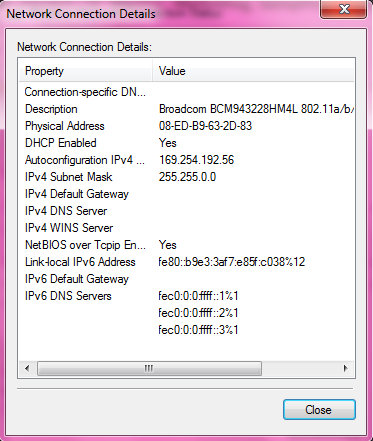

 Quote
Quote