New
#1
Some websites loading incompletely or not at all(non browser-specific)
Hi guys,
I have noticed that websites such as LinkedIn and youtube are no longer being loaded like used to. There's a whole list of websites that I am not able to access. Here's what happens when I try to go to linkedin:
And the page fails to load with youtube:
Is this a virus? I have seen no other signs of it. I haven't attended any dodgy websites. Everything else is working fine. The problem isn't browser-specific or even network specific (tried it on different wifi networks).
Seems like it may just be my computer system.
Any thoughts and advice?

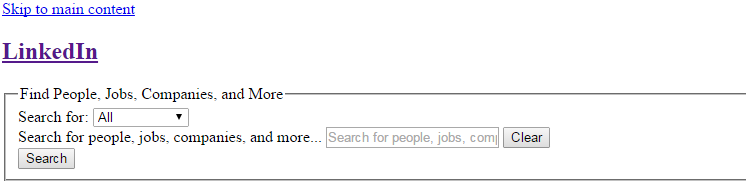


 Quote
Quote