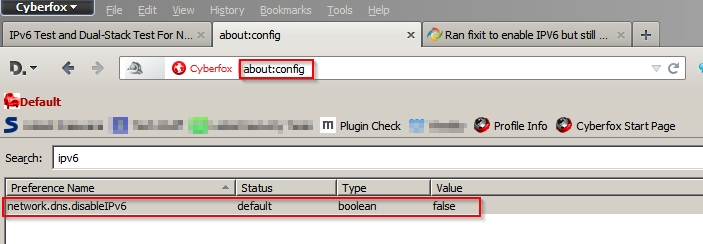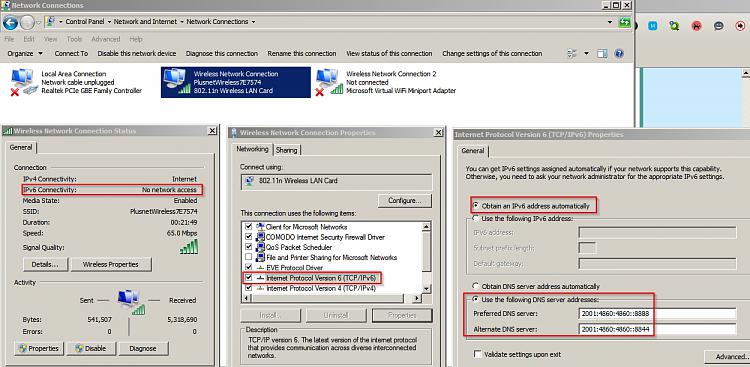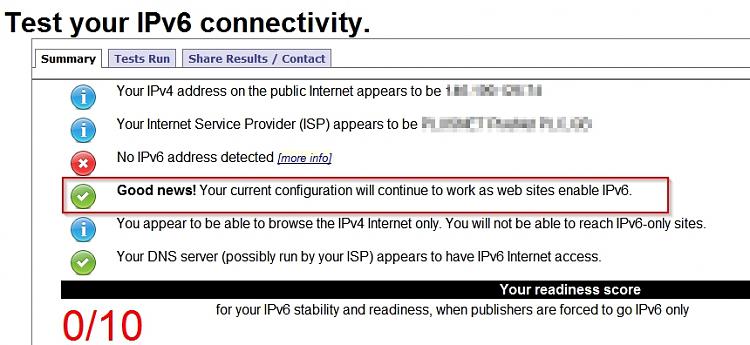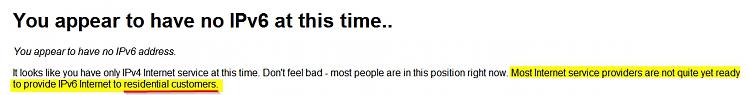New
#1
Ran fixit to enable IPV6 but still no IPV6
I'm trying to enable IPV6 on my PC but I can't figure out what I'm doing wrong. I ran the Microsoft fixit to enable IPV6 and I rebooted. Now when I check here:
Test your IPv6.
It still says:
"No IPv6 address detected".
"Your DNS server (possibly run by your ISP) appears to have IPv6 Internet access."
What can I do to get it enabled? I'm using Google DNS. The box for it is also checked in my Network and Sharing Center properties.


 Quote
Quote