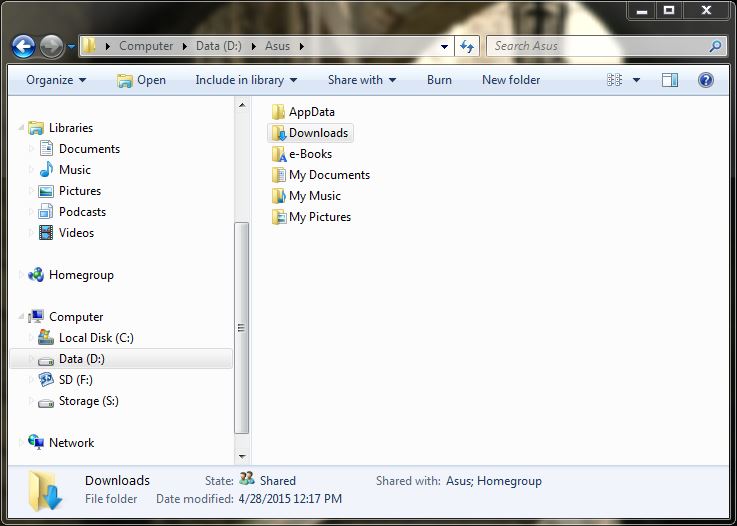New
#1
Has anyone ever got homegroup function to work?
No matter what i do homegroup doesn't work for me.
-i have 2 pc's on my home network - 1 laptop, 1 desktop
-both homegroup passwords are entered
-folders are shared to homegroup read/write on both pc's
-nothing detected on laptop - nothing listed in network or homegroup
-laptop does appear in explorer on the desktop, but it says i don't have access to the files (this is an admin account)
I'd really appreciate some help here. Windows has me extremely frustrated. Troubleshooter is useless.
*i don't mean streaming, i mean sharing folders, thx.



 Quote
Quote