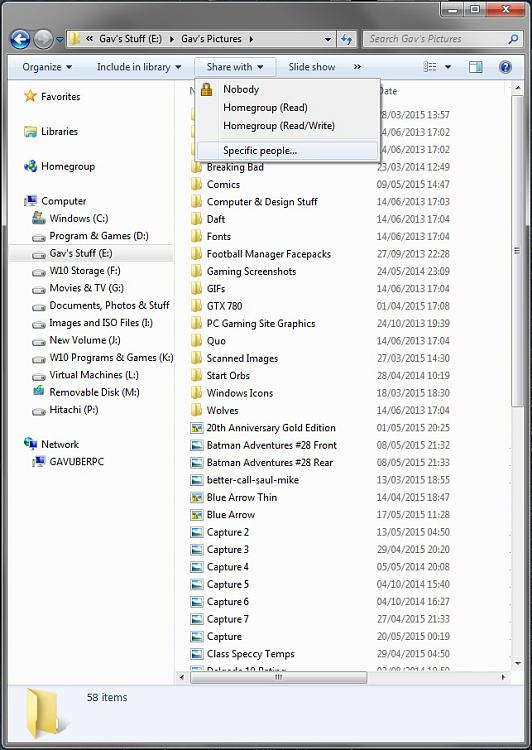New
#1
Drive share and permissions write/read/edit etc etc
Heya
So here is the story.
I have 5 pcs. In past they had the same user name/login/password. When I shared drive all pcs could access it edit etc etc.
But now I have 5 pcs with different usernames/pws/details. Now I can still access the shared HDD but I can only read, No write, edit,delete etc etc.
I remember that before I made my accounts uniform I had them different as well and in order to get it to work I had to add some guest or other user permissions for full control etc etc. I cant seem to remember it.
Would any1 be so kind and help me out with it?
Regards
Dariusz


 Quote
Quote