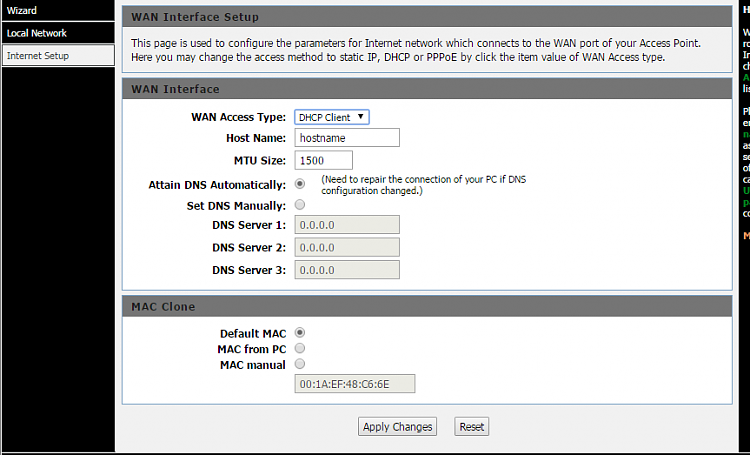New
#1
No internet when router is connected " Default gateway not available"
I've got a new cheap router and my internet is not working when I connect the router into the modem. it giving me an issue saying " default gateway is not available" but if I use modem to pc (w/o router" it works fine. here's the details of the problem
Issues found
The default gateway is not availableThe default gateway is not available
The default gateway is a device that connects a local network or computer to the Internet. A broadband modem or router is usually the default gateway. Not fixed Not Fixed
Investigate router or broadband modem issues Failed
Reset the "Local Area Connection" adapter Completed
Issues found Detection details
6 The default gateway is not available Not fixed Not Fixed
The default gateway is a device that connects a local network or computer to the Internet. A broadband modem or router is usually the default gateway.
Investigate router or broadband modem issues Failed
If you're connected to a hotspot or domain network, contact the network administrator. Otherwise: 1. Unplug or turn off the device. 2. After all the lights on the device are off, wait at least 10 seconds. 3. Turn the device on or plug it back into the power outlet. To restart a router or modem that has a built-in battery, press and quickly release the Reset button.
Reset the "Local Area Connection" adapter Completed
This can sometimes resolve an intermittent problem.
InformationalNetwork Diagnostics Log
File Name: 50794F01-E703-46BA-B08A-65C91F17059D.Repair.1.etl
Detection details Expand
InformationalDiagnostics Information (Network Adapter)
Details about network adapter diagnosis:
Network adapter Local Area Connection driver information:
Description . . . . . . . . . . : Realtek PCIe GBE Family Controller
Manufacturer . . . . . . . . . : Realtek
Provider . . . . . . . . . . . : Realtek
Version . . . . . . . . . . . : 7.46.610.2011
Inf File Name . . . . . . . . . : C:\Windows\INF\oem20.inf
Inf File Date . . . . . . . . . : Tuesday, July 19, 2011 11:05:48 AM
Section Name . . . . . . . . . : RTL8168E.ndi
Hardware ID . . . . . . . . . . : pci\ven_10ec&dev_8168&rev_06
Instance Status Flags . . . . . : 0x180200a
Device Manager Status Code . . : 0
IfType . . . . . . . . . . . . : 6
Physical Media Type . . . . . . : 14
InformationalNetwork Diagnostics Log
File Name: 50794F01-E703-46BA-B08A-65C91F17059D.Diagnose.0.etl
InformationalOther Networking Configuration and Logs
File Name: NetworkConfiguration.cab
Collection information
Computer Name: WORKSTATION
Windows Version: 6.1
Architecture: amd64
Time: Saturday, May 23, 2015 2:30:41 AM
Publisher details Expand
Windows Network Diagnostics
Detects problems with network connectivity.
Package Version: 1.0
Publisher: Microsoft Windows
Please anyone can help me solve this issue? I've tried. renewing ipconfig but it doesn't work and check my device manager. please help me and excuse my bad english. Thanks in advanced!


 Quote
Quote