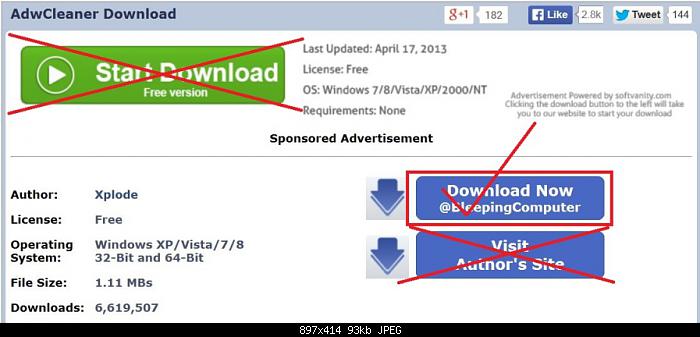New
#1
AVG Toolbar: How To Remove ? What's Wrong With These Folks ??
Hello,
I now have that AVG (the virus folks) toolbar as my default search engine.
Tried the add/remove bit, and it did remove it from the list, but the toolbar keeps showing up, anyway.
Can't understand why a reputable outfit like AVG would do such a thing.
I was going to buy their complete anti-virus suite, but certainly will not now.
What idiots. They probably piss off more potential customers than they could
ever make by selling adv. to this toolbar.
So, please:
How do I get rid of it, permanently ?
Thanks,
Bob


 Quote
Quote