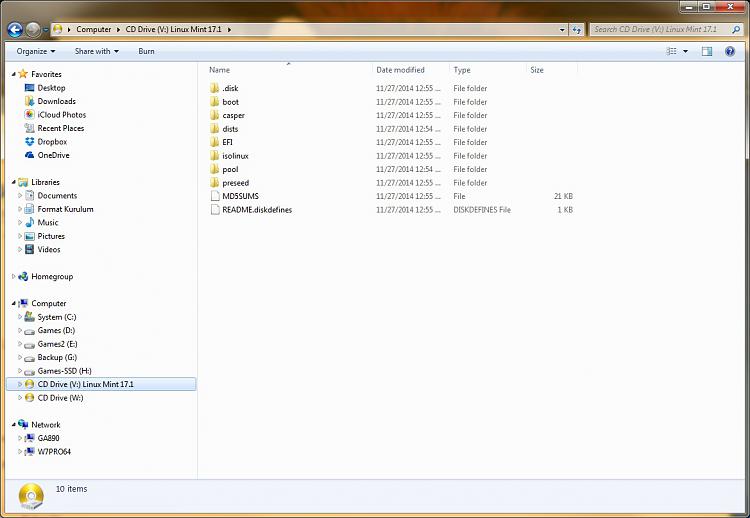New
#71
Windows 7 Home edition should show you the same context menu for this task and Windows 7 Pro.
Dell might have installed 3rd party software to handle the burning of DVDs. There is a warning about that in the pink box in the tutorial that we linked to. But don't concern yourself with that. Just let us know what you see when you right click on the ISO file.


 Quote
Quote