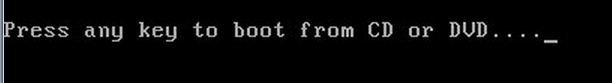New
#81
Problems Connecting to the Internet
-
-
New #82
I tried both loading the DVD while Windows was already running and booting from scratch with the DVD in the drive and neither booted into Linux. It did a normal boot into Windows 7 without even a hesitation. Booting with the DVD in the drive caused the drive to run, but without the intended Linux coming up. When it put the DVD in the drive while in Windows, it didn't know what to do with it and that's when the choice box opened and I chose to View Folder Files and was able to see what it had burned on the DVD.
I need to go out for the night and probably won't check back until tomorrow morning - IF I can get a connection!
-
New #83
-
New #84
I saw the files on the XP machine. I booted with the DVD in the drawer and heard the drive running several times during boot-up, but it never stopped loading Windows and I never got a message.
BTW, at the very beginning of this thread, I was asked to do a factory reset on the modem/ router. I said I didn't have any documentation on it, but recently discovered a reset button. I hit it and it did the usual routine after killing power and power on. I'll have to see if that had any effect, but I doubt it since 3 other things running off of it are fine.
-
New #85
I'm ready to call the "boot to Linux" option dead - unless you have a geek friend that can look at this in person.
We can maybe help you explorer the option of putting in another network card... but replacing your antivirus with MSE (just for a test) would be easier.
-
New #86
It took me 9 minutes of waiting to get connected just now!!!!!!!!!
I guess it's worth a try to delete McAfee and install the Microsoft version.
As an aside, does Microsoft offer a similar package for XP machines? My XP machine has Avast on it and, instead of it being a full fledged free version, it is only good for 30 days.
Will Microsoft Security Essentials cover my firewall and all other needs like McAfee will? I HOPE there aren't any tricks with the install. Is it very straightforward? Do I uninstall McAfee first?
I just got the XP machine to go to the Linux Mint DVD! I had to hit F12 while it was booting. However, I have a screen with the Linux Mint logo and that's it. Nothing seems to make it do anything else. I wasn't sure what to do, so, I did Alt, Cntrl and DLT and it immediately booted into Windows as usual.
-
New #87
> As an aside, does Microsoft offer a similar package for XP machines?
No.
> My XP machine has Avast on it and, instead of it being a full fledged free version, it is only good for 30 days.
You can put AVAST free on the XP computer or try one of the other free antivirus tools.
> Will Microsoft Security Essentials cover my firewall and all other needs like McAfee will?
re: cover the firewall
If McAfee turned the Windows firewall off during its install...
...then McAfee should turn the Windows firewall on during its uninstall.
re: all other needs
I sure hope not. That is the point of testing with MSE.
MSE does not try to get its hooks into browsers.
> I HOPE there aren't any tricks with the install.
There should not be any tricks...
...but given the pattern of this thread
...anything can happen
> Is it very straightforward?
Yes. Just accept the defaults on each screen during the install. It should automatically update and do a scan. You only need to keep MSE on this computer for a day or two. If your browsing is still the same, then you can go back to McAfee.
> Do I uninstall McAfee first?
Yes and probably a reboot too.
> I just got the XP machine to go to the Linux Mint DVD!
Great. We now know that the DVD is good.
> I had to hit F12 while it was booting.
That should work on any Dell computer. There is a very small window for hitting these function keys. I usually tap the function key of interest as the computer is shutting down for a restart. I keep tapping the function key about once per second until I get the desired result.
> However, I have a screen with the Linux Mint logo and that's it.
The CPU on the XP computer might not handle a 64bit operating system.
> Nothing seems to make it do anything else.
That is okay. We mostly wanted to prove that the DVD is good.
> I wasn't sure what to do, so, I did Alt, Cntrl and DLT and
> it immediately booted into Windows as usual.
Good choice.
-
New #88
McAfee is uninstalled (everything) and Security Essentials is installed and running with its initial scan done.
The Avast free seems to only be good for 30 days. I'll have to look for something else.
Let's see what this change of eliminating McAfee does before we try anything else. Connecting today was the pits, so, I should know soon enough if this is a possible solution.
-
-
New #90
I've never heard of it before, but I'll give it a try. Thanks.
Related Discussions


 Quote
Quote