New
#1
NAS Not Seen by Windows Explorer
I'm running Windows 7 Ultimate with a Cisco/Linksys Router and a D-Link DNS-321 NAS. There are three Windows 7 desktops on the network, plus printers, a scanner, etc. The three desktops have wired connections to the network, as does the NAS.
When using Windows Explorer (or clicking on the Network desktop icon) the three desktops show but the NAS does not. If I click "See full map" from the Network and Sharing Center, the NAS appears. Even odder is that when using XYplorer the NAS appears. LLTD is enabled on the NAS.
I have created a desktop shortcut for the NAS so I can now easily reach it, but when I'm in a program and need to drill through the network to get to the NAS, it's not showing. For example, my Acronis True Image backup program doesn't see it. I assume because it's "using" Windows Explorer for the drive tree.
I've looked at many possible solutions, both here at Seven Forums and all over the Internet. Nothing has worked. All ideas welcome. Thanks.
Here's the network as shown in Windows Explorer:
Here's the Network Map:
Here's the network showing in XYplorer:
And here it is when trying to set up a new backup job in Acronis True Image:


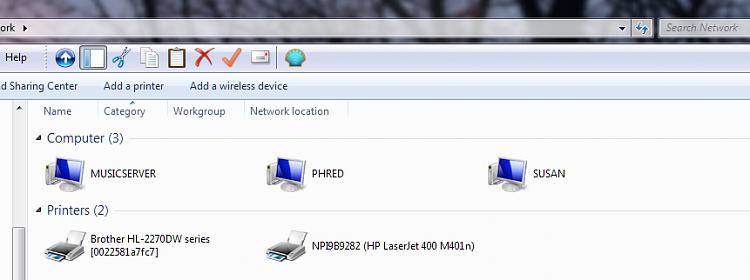



 Quote
Quote
