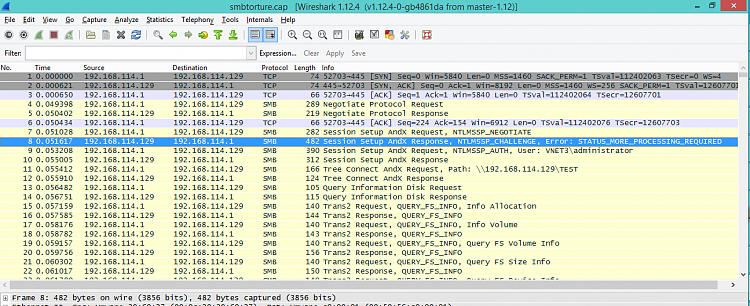New
#1
SMB Share Issue with Win8.1
I have this issue, I am upgrading some clients from Windows XP to Windows 8.1
The issue am facing is the following:
The PCs communicate with a print server in order to print the documents from the system, the print server is Linux based. In order to enable system printing, the printer has to be shared and has a share name and a specific account has to be configured on the machine.. from the server side the printer is added using the share name and the account defined so basically nothing much to do from the server side
I am unable to print as I used to do before, the PC is listening on required ports and I even turned off firewall and antivirus for testing with no luck.. I ran a Wireshark capture on the client side, everything looks fine until the local PC sends a TCP RST packet.. although the port is open and listening, I even tried to access the printer from another windows machine and it was fine (the only difference is that the windows machine used SMBv2 or 3 while the Server was using SMBv1)
So I tried to dig more into SMBv1 compatibility and found some suggested solutions but with no luck..


 Quote
Quote )
)