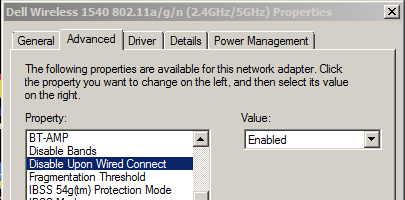New
#1
Suggestion for LAN IP address
I have ADSL with WiFi. This uses 192.168.x.x.
I want to connect my home theater to my PC via LAN. If I plug an Ethernet router in, it uses IP 169.254.x.x
So of course Firefox and Thunderbird try to use this for Internet access.
So I need to change the LAN router to a higher IP metric. Any suggestions, or does it not really matter?
Currently I am not sharing my media files via the Internet.
EDIT: I think this info is more correct:
ADSL modem:
Gateway 192.168.1.1
Subnet 255.255.255.0
Wireless Network Connection
Internet
LAN modem:
Gateway 192.168.2.1
Subnet 255.255.0.0
Local area connection
No Internet
If I plug the LAN modem in Windows uses it for Internet, even though it has a higher metric than the ADSL modem. So no Internet.
Isn't this the opposite of what is supposed to happen? How can I fix it?


 Quote
Quote