New
#21
I'll just jump in with some other suggestions but please do follow Gokay's advice.
A factory reset (re-install windows) didn't fix the problem so I'd say it must be a hardware issue.Try swapping cables and cleaning connectors- Already done.
On the software/ configuration side try opening an Elevated Command Prompt then type:
netstat -ano
Press Enter.
From the list that appears check the PID's against Task Manager and see if you can find any connections by processes that you don't actually need.
Also since it affects all browsers it can't be a browser configuration issue.
Try running this. I use it myself:
SpeedGuide TCP Optimizer 4
You can aslo read the documentation if you can understand it!
SG :: TCP Optimizer 4 Documentation - Windows 7, 8, 10, 2012 Server
However it's best to just run the program, choose your connection speed and let it apply optimal settings and also use the reg backup feature so that you can restore current settings.
Test after a reboot.
Re: DNS Settings.
Sometimes you can just try to find your fastest DNS Server. I'll post more on that if you want to give it a go.
[EDIT]
Additional info:
It might be worth running ICSI Netalyzer and seeing if it flags up anything unusual. Note: I've used this in the past but will not run it currently as it requires JAVA. I do not have JAVA installed.
Also see:
Understanding your Netalyzr results
and
Revealing the secrets of the internet’s gatekeepers
Last edited by Callender; 27 Jul 2015 at 18:25. Reason: add info

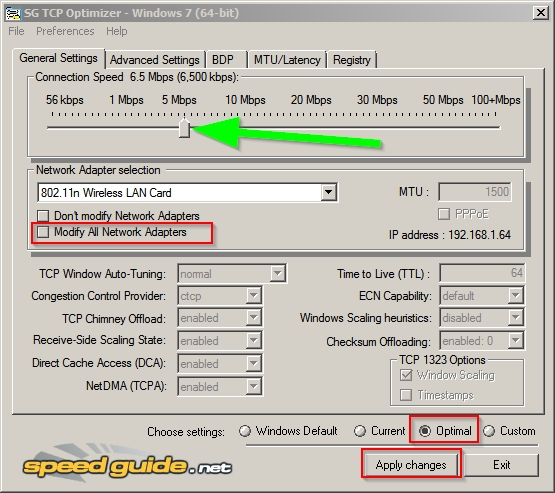
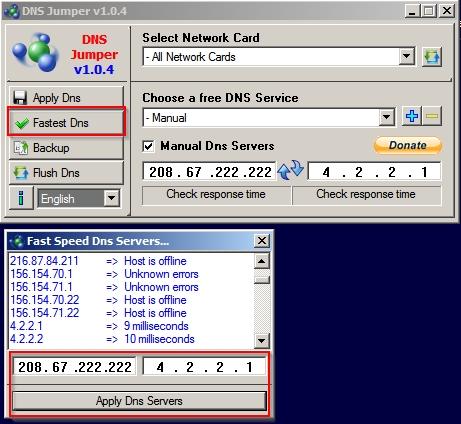

 Quote
Quote