New
#11
The old ISP with new router. The old router was a Netgear. Yup i do get an proper IP. I've connected directly to my modem. There's something weird. My Minecraft server has the port 25565 and works perfectly, portchecker.co says it is closed. My personal website works perfectly too with the port 80 portforwarded aswell as my TeamSpeak server works perfectly too. Portchecker.co says all ports are closed expect their working. Terraria is the only one who dosen't work.


 Quote
Quote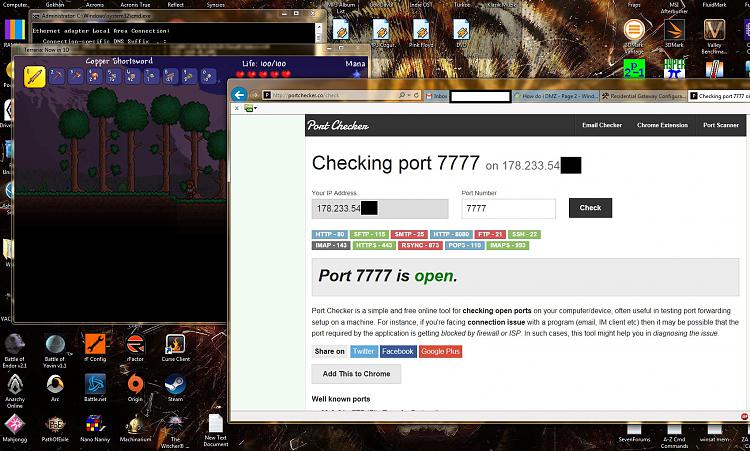
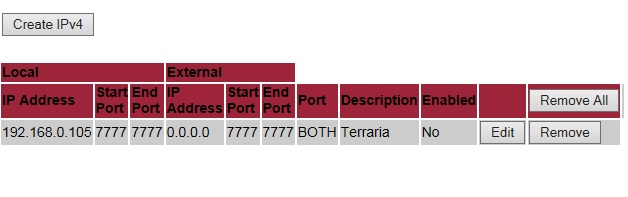
 Try changing the router firewall back and see if it stops the forwarding? Are you running Win10 or Win7 at the moment?
Try changing the router firewall back and see if it stops the forwarding? Are you running Win10 or Win7 at the moment?