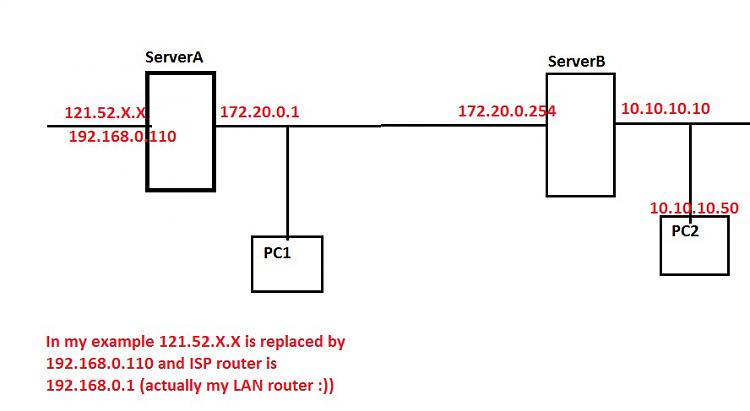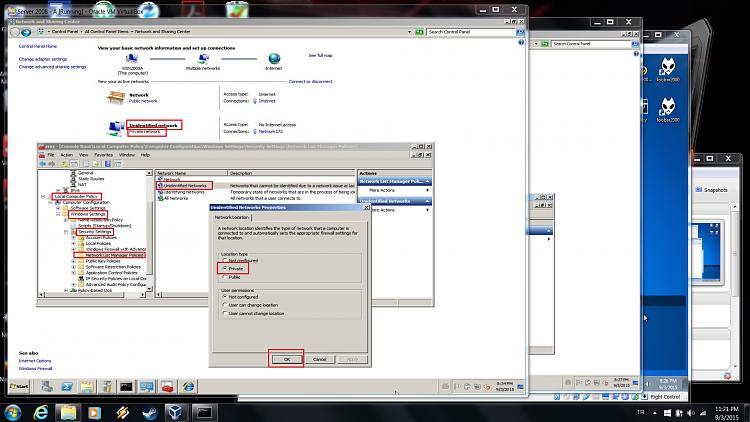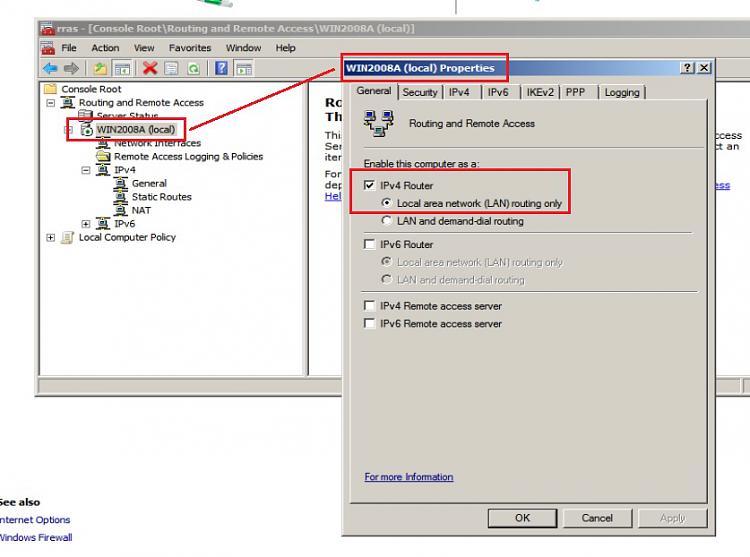New
#11
if we delete this then what would be the right way to point the internal (10.10.10.10 )network the exit path.!!!
- route add -p 172.20.0.1 mask 255.255.0.0 172.20.0.254 this was the route you had specified ... i don't know on which interface it should be configured using UI console ... !!!
- Another thing in this route is that you are more specific in directing the destination network which gives error when configuring the route through UI...it asks for or works normally when i enter the network 172.20.0.0 instead of 172.20.0.1


 Quote
Quote