New
#1
Network and Sharing Center doesn't detect networks.
I connect as usual to my WiFi, and my connection is solid, browser works, everything connected as per usual.
Except for one thing.
My computer doesn't want to admit that it is connected. See images below.
I've tried everything, restarting the adapter, disabling all adapters except for the wireless, turned off all VPN/Network related programs, nothing works. This issue doesn't prevent me from doing most things related to a network, except for making a homegroup. Which happens to be what I want to do.
Any help? Thanks in advance.
IP Config:
Microsoft Windows [Version 6.1.7601]
Copyright (c) 2009 Microsoft Corporation. All rights reserved.
C:\Users\yousef>ipconfig /all
Windows IP Configuration
Host Name . . . . . . . . . . . . : Youssef-Hesham
Primary Dns Suffix . . . . . . . :
Node Type . . . . . . . . . . . . : Mixed
IP Routing Enabled. . . . . . . . : No
WINS Proxy Enabled. . . . . . . . : No
Wireless LAN adapter Wireless Network Connection:
Connection-specific DNS Suffix . :
Description . . . . . . . . . . . : Ralink RT5390 802.11b/g/n WiFi Adapter
Physical Address. . . . . . . . . : 7C-E9-D3-5D-5A-70
DHCP Enabled. . . . . . . . . . . : Yes
Autoconfiguration Enabled . . . . : Yes
Link-local IPv6 Address . . . . . : fe80::44a5:cee0:9569:5c24%12(Preferred)
IPv4 Address. . . . . . . . . . . : 192.168.1.103(Preferred)
Subnet Mask . . . . . . . . . . . : 255.255.255.0
Lease Obtained. . . . . . . . . . : Thursday, September 03, 2015 10:30:51 PM
Lease Expires . . . . . . . . . . : Sunday, September 06, 2015 10:30:51 PM
Default Gateway . . . . . . . . . : 192.168.1.1
DHCP Server . . . . . . . . . . . : 192.168.1.1
DHCPv6 IAID . . . . . . . . . . . : 326953427
DHCPv6 Client DUID. . . . . . . . : 00-01-00-01-16-77-76-AD-EC-9A-74-61-24-15
DNS Servers . . . . . . . . . . . : 192.168.1.1
NetBIOS over Tcpip. . . . . . . . : Enabled
Tunnel adapter Teredo Tunneling Pseudo-Interface:
Media State . . . . . . . . . . . : Media disconnected
Connection-specific DNS Suffix . :
Description . . . . . . . . . . . : Teredo Tunneling Pseudo-Interface
Physical Address. . . . . . . . . : 00-00-00-00-00-00-00-E0
DHCP Enabled. . . . . . . . . . . : No
Autoconfiguration Enabled . . . . : Yes
Tunnel adapter isatap.{3F39AB85-76E3-44A8-ABD4-31EEA6CFA9E9}:
Media State . . . . . . . . . . . : Media disconnected
Connection-specific DNS Suffix . :
Description . . . . . . . . . . . : Microsoft ISATAP Adapter #3
Physical Address. . . . . . . . . : 00-00-00-00-00-00-00-E0
DHCP Enabled. . . . . . . . . . . : No
Autoconfiguration Enabled . . . . : Yes
Tunnel adapter isatap.{0824EDBF-B120-48A0-BD6B-67C67CE421C0}:
Media State . . . . . . . . . . . : Media disconnected
Connection-specific DNS Suffix . :
Description . . . . . . . . . . . : Microsoft ISATAP Adapter #5
Physical Address. . . . . . . . . : 00-00-00-00-00-00-00-E0
DHCP Enabled. . . . . . . . . . . : No
Autoconfiguration Enabled . . . . : Yes
Tunnel adapter isatap.{AD5268B1-5202-4710-B751-2A21B035BBA8}:
Media State . . . . . . . . . . . : Media disconnected
Connection-specific DNS Suffix . :
Description . . . . . . . . . . . : Microsoft ISATAP Adapter #6
Physical Address. . . . . . . . . : 00-00-00-00-00-00-00-E0
DHCP Enabled. . . . . . . . . . . : No
Autoconfiguration Enabled . . . . : Yes
Tunnel adapter isatap.{ABB3741D-FB6A-47F4-9E7C-92B5C63CB0D0}:
Media State . . . . . . . . . . . : Media disconnected
Connection-specific DNS Suffix . :
Description . . . . . . . . . . . : Microsoft ISATAP Adapter #7
Physical Address. . . . . . . . . : 00-00-00-00-00-00-00-E0
DHCP Enabled. . . . . . . . . . . : No
Autoconfiguration Enabled . . . . : Yes


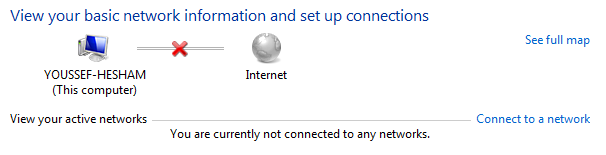
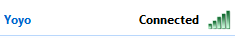
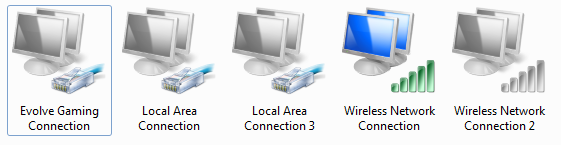

 Quote
Quote