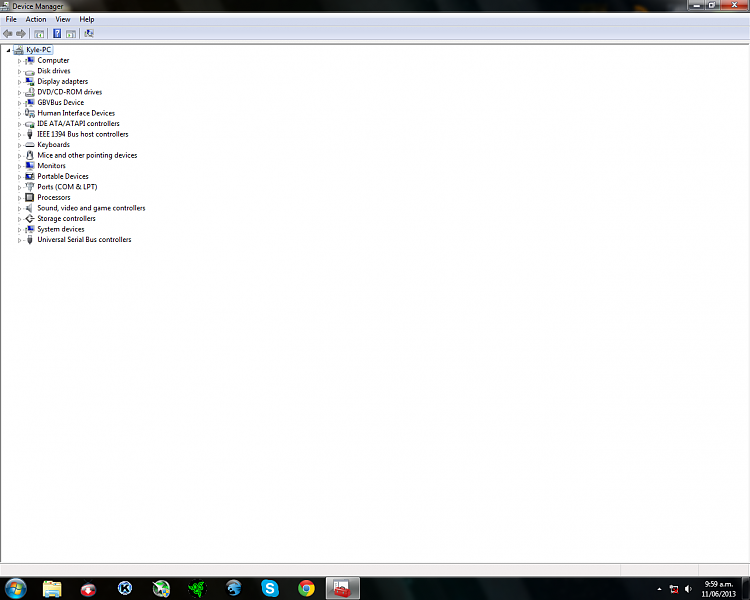New
#1
Windows did not detect a properly installed network adapter.
Hello.
I have a custom build PC that i finally finished a couple of nights ago but it has been acting up.
I have been to so many other forums and found no help what so ever!
My specs are
Motherboard-Gigabyte 990xa-UD3
CPU-AMD FX-6300
GPU-Radeon HD 7850-Sapphire edition
Okay so im going to get to the actual problem. I was playing some Battlefield 3 when i got bored and decided to exit the game. I wanted to know my CPU temp so i opened the program to tell me...then my PC crashed. I had to reset my computer and when it came back on i was unable to connect to the internet. There is just a red X over where it would usually tell me that i'm connected. I have re installed all drivers from both Motherboard and GPU and still no luck. I have restarted my computer many times now and still the same result. The things that i have already tried are:
going to the device manger to see my Ethernet cable, But was unable to be found
uninstalling drivers and re installing them
Checking all BIOS settings, all fine
Getting the realtek Ethernet control drivers and transferring them but all it says after that is that "the realtek network controller was not found. If in deep sleep mode is enabled please plug the cable."
If anyone has had this problem before and has at lest a bit of information on how to resolve the issue please respond. I will Bow down to you for the rest of my life


 Quote
Quote button inside
button inside  type device manager and press <ENTER> once you see device manager come up under Programs (1) inside the Start menu .
type device manager and press <ENTER> once you see device manager come up under Programs (1) inside the Start menu . symbols ? If yes take a scrn shot of your device manager and upload the image .
symbols ? If yes take a scrn shot of your device manager and upload the image .