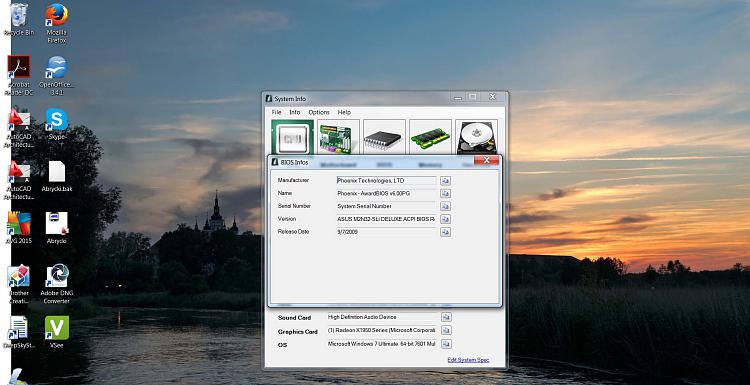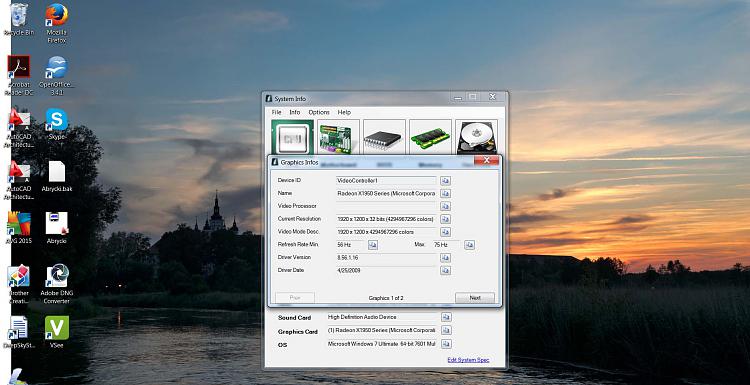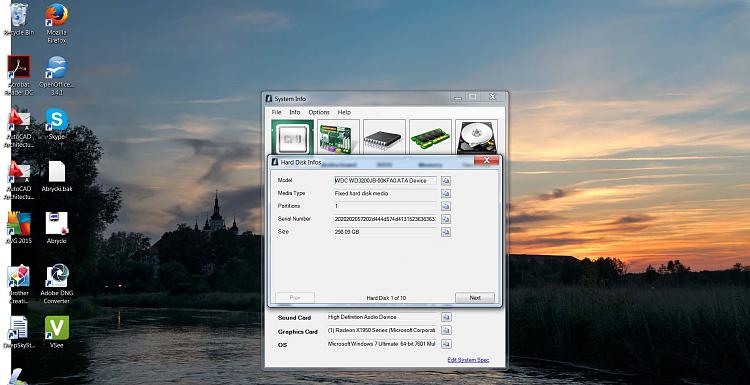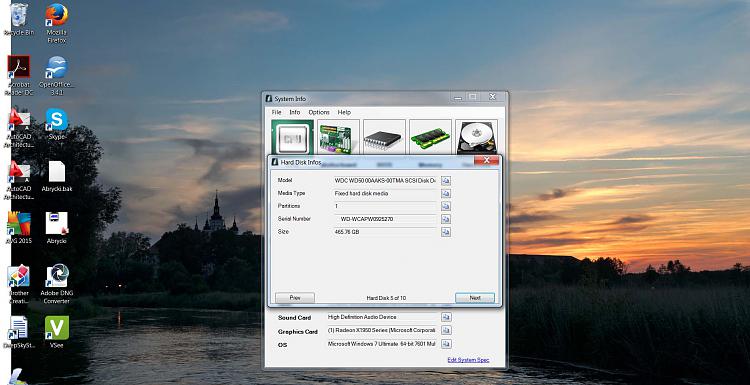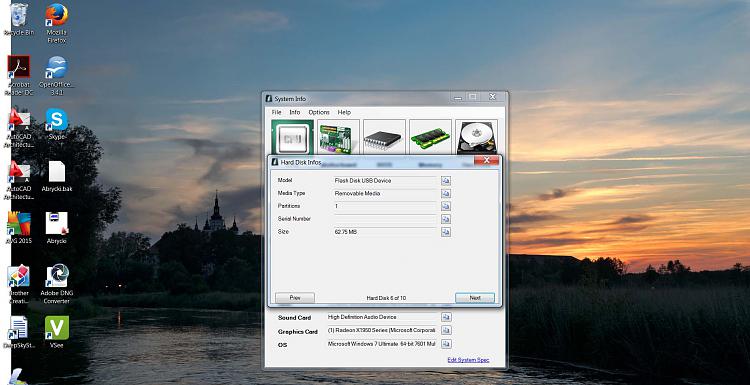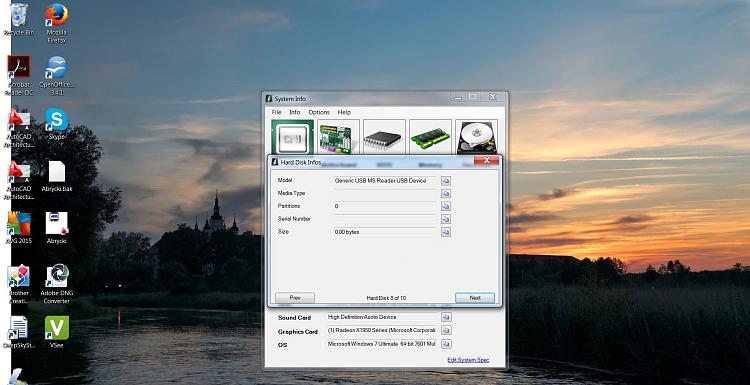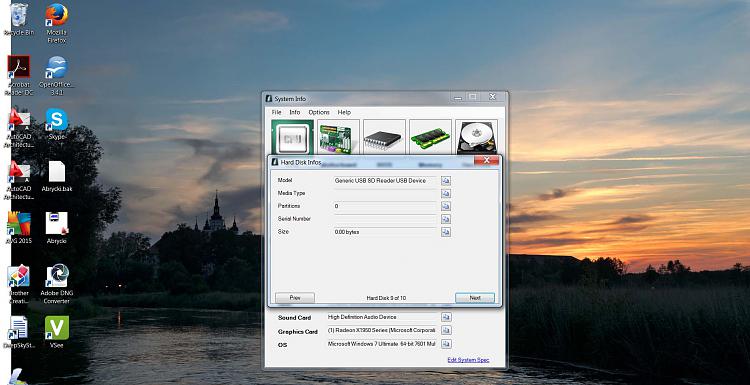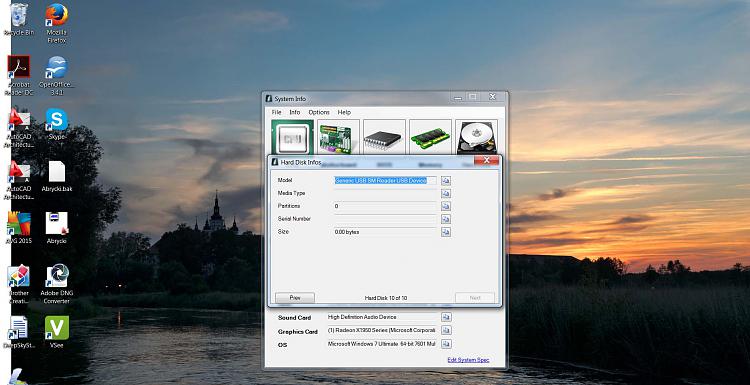New
#1
Huge Problem with "Limited Access"
Newbie with a big network problem is saying "Hello" to every1 in this forum.
I was surfing last three days on the Web and have tried tens of tests trying to resolve my problem and no success so far.
So I decided to search here for luck, perhaps a miracle will happen. Otherwise I am facing system reinstall and this will be disaster due to all data and software I will need to copy and reinstall.
Let me briefly tell you what happened:
A several days ago long time not seen BSOD said "hello, I'm here" to me. I thought that I'll restart my comp and after its self test everything will go back to normal.
Unfortunately I was wrong because BSOD started to visit me more and more often.
I know that anything can cause BSOD so I decided to perform memory test. I did let computer do it and amazingly I got message that everything is OK but my comp was still crashing. I decided to perform one more memory test to be 100% sure that it is not memory problem.
I removed all 4 RAM chips from slots, put one of them back in slot and started computer. Guess what happened? Nothing. Computer could not boot. I put it in another slot and had exactly the same result: nothing. I put next 3 chips in the same slots one after one and computer was booting flawlessly. No crashes. 3 chips (6Gig) back in slots - no any problem. After adding first one - problems and crashes.
So now I have 3 RAM memory chips (6Gig) working. No problem with booting, no problem with crashes.
But I got another problem after that which I have never had before: "Limited Access" Wi-Fi connection. Read: no connection to network, no internet. Uninstalling, disabling, reloading driver, changing IP address of my Realtek RTL 8187 leads to nowhere. Computer is not showing any errors in this matter; everything looks perfect but access is still limited.
I did restart my Windows from original installation disc, performed system repair and nothing. All Network Services were started.
I went to my local internet provider and let them check my router and we tried to find access using their tools. Still nothing. I did suggest them to check connection using Ethernet cable and result was the same "Limited Access" and no connection.
Am I missing something.
Can anybody help me? Pleaseeeeee.......


 Quote
Quote