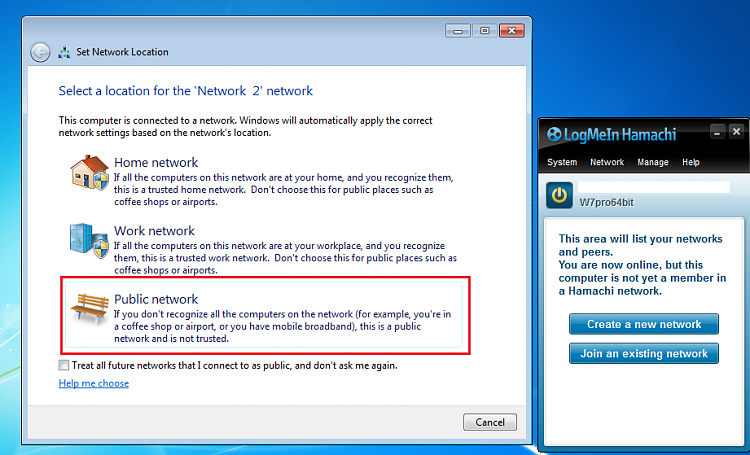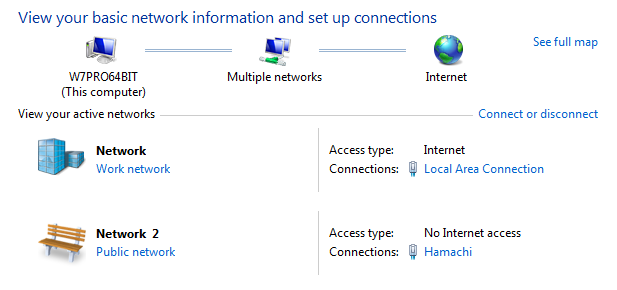New
#1
Questions about Hamachi
I've been thinking about using Hamachi to play a game online which would normally require someone to portfoward. I don't have much knowledge of how it works, so I'd like to be sure I can understand it and be safe using it.
My knowledge of Hamachi is that it creates a VPN (An emulated LAN?) which can be accessed on the internet which allows people to access LAN Functionality as if people were on the same physical network. This would allow me to join others in their games where it normally would require forwarding on the host's behalf.
This would be nice, but I have some concerns/questions.
First of all, how safe is Hamachi itself, and is it stable? I've heard alot about it causing network instability and such - even to the point where people have to reinstall their OS.
Can people view my shared folders? If it is emulating a LAN, would it be possible for people in the Hamachi network to see my folders and documents? Is there a way I can make it private or is this a non issue?
How safe is it in context with other users in the network? If a user who joins the Hamachi group/network has an unsafe/infected machine, can that affect my own machine? Also, are there any exploits in hamachi that can lead to security issues?
I just want to be sure that when I use Hamachi I am solely using it for accessing a multiplayer game, and that my system is secure and my documents and such are private.
I'd really appreciate if someone could answer this, thank you.


 Quote
Quote