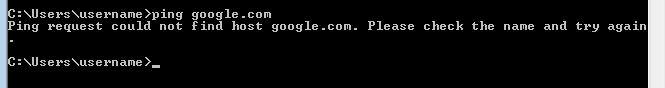New
#1
no internet after Windows xp reinstall
I reinstalled Windows XP on my Dell dimension 5100C desktop from the CD and installed all the drivers after malware locked up the system.
Under Network Connections, it shows connected.
When I try to connect to the internet the browser shows "The page can not be displayed"...
I did the reinstall about a year ago with the same software with no problems.


 Quote
Quote