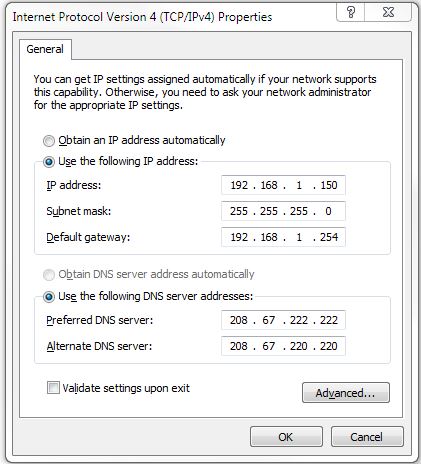New
#1
Is it the fact that your internet connection is accessed by adapter
Hi, Is it correct to assume that, the internet connection will be established in the adapter settings , overriding any dns and ip settings in the router.
Is it better to configure thro ISP, rather than self configuration. Please say with reason.
Now some routers have no firewall settings, in the router. Windows firewall only blocks certain programs in computer access and not in router access.
How to configure windows firewall to work, but with not allowing any attacks from hackers.
How to know whether firewall is enabled in a router, if no such settings are visible.
If any further details are needed ,i will provide.


 Quote
Quote