New
#1
Windows 7 pro can't detect the networking hardware on hp pavilion 15
I really need some solid help here. I'm not by any means a pc wizard but somehow I can't figure this one out. For all the pc problems I have encountered I have managed to fix by Googleing it, this time, I've failed and I need your help please.
I have an hp pavilion 15-p100dx that was running on Windows 8.1. Well, I removed the hard drive and installed an ssd, 8gb of ram and also fresh installed windows 7 pro on new ssd. It's blazing fast now and I got windows 7 pro running now. However, now I can't connect to the Internet because of the above mentioned. Not even the Ethernet is working so I can't even update any of the drivers online.
I went to hp software and updates to download network adapter drivers but it says windows 7 pro is not supported on the hp pavilion 15-p100dx so I'm at a loss now. In the BIOS it detects windows 8.1 but perhaps because windows 7 pro isn't activated yet because of lack of Internet. What else can I do now?


 Quote
Quote




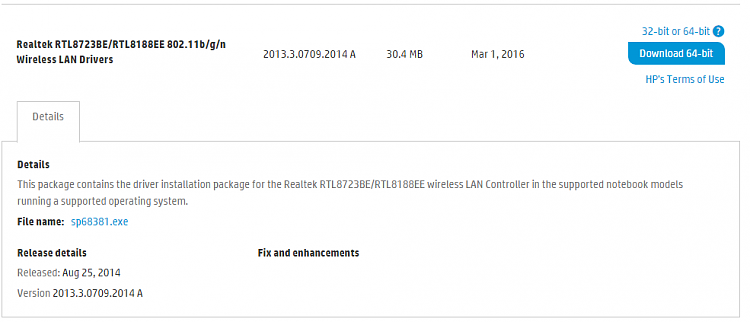



 I attached some screenshots of the errors I get when I try installing LAN drivers, it's just not working, not sure why. Based on more research I've done, it seems like it works for everyone but not for me, not sure why. It's a new SSD and the installation of windows 7 for the first time.
I attached some screenshots of the errors I get when I try installing LAN drivers, it's just not working, not sure why. Based on more research I've done, it seems like it works for everyone but not for me, not sure why. It's a new SSD and the installation of windows 7 for the first time.