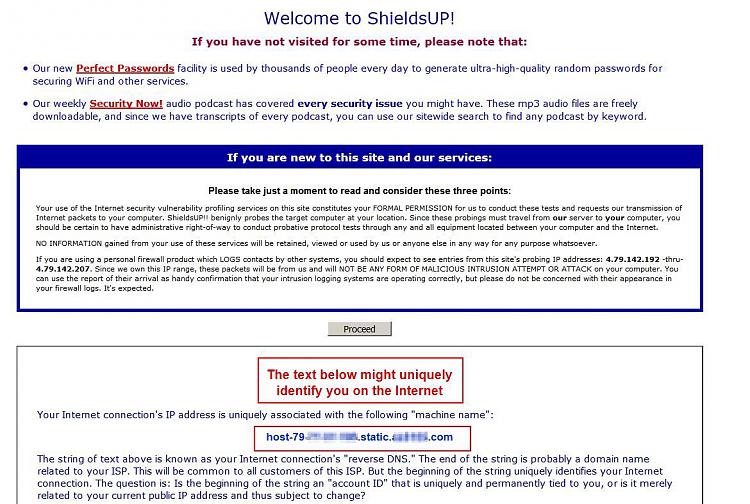New
#31
This Page Can't Be Displayed
-
-
New #32
-
New #33
The packets seem make it out of your network, the problem isn't inside your network (in my opinion)
Traceroute shows packets get as far as University of Chicago 192.170.192.26 - then nothing. Maybe they blocked your ISP or IP address range. Just a guess.
-
New #34
-
New #35
-
New #36
Check this page: https://www.grc.com/x/ne.dll?bh0bkyd2
Consider what you see under:
NoteThe text below might uniquely identify you on the Internet
Your Internet connection's IP address is uniquely associated with the following "machine name"
Especially if you see any text listed after your ip address.
I used to be responsible for blocking spammers from a forum which was part of one of my employer's websites. I can tell you that it is possible to block an entire ip address range (or ranges) rather than a single ip address and also block particular servers.
I'm not saying that this is what has happened in your case - just that it is possible.
They may take the view that they block every connection from a particular ISP of ip address range due to previous problems from troublemakers. Or maybe it's something else.Last edited by Callender; 04 Apr 2016 at 20:29. Reason: add info
-
New #37
-
New #38
Can you surf to the top level website using the IP address:
How about:Code:http://128.135.44.111/
Do you have a neighbor that also uses Verizon DSL? Maybe you could ask them to test the link.Code:http://128.135.44.111/Thayer/E/home.html
It would help the troubleshooting to get a second computer/phone/tablet involved.
edit:
BTW, thanks for the NSLOOKUP info. I was hoping that something would jump out at me from that info, but it did not.
-
-
New #40
Related Discussions

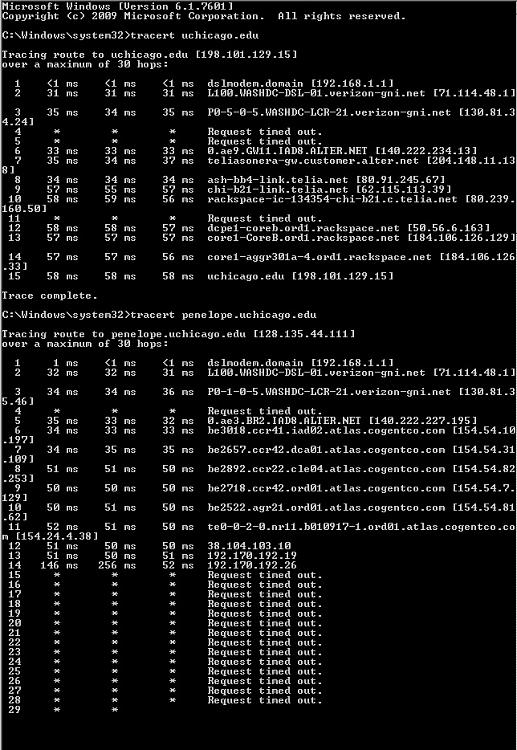

 Quote
Quote