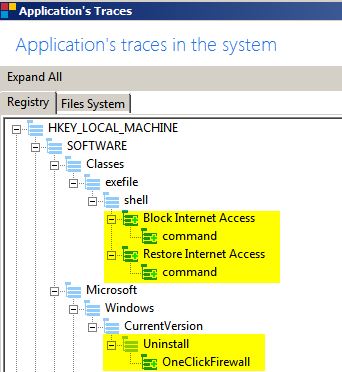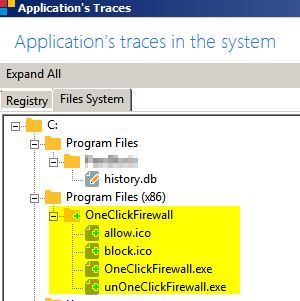New
#1
How to block all programs having internet access except specific ones?
I want to block all programs/processes from having internet access except say, firefox.
Is there a way to do this?
I know its possible to block specific programs through this method:
windows 7 - How can I block a program from accessing the Internet? - Super User


 Quote
Quote