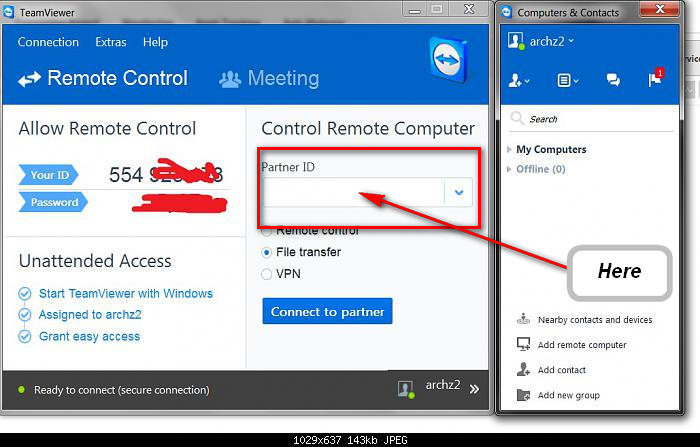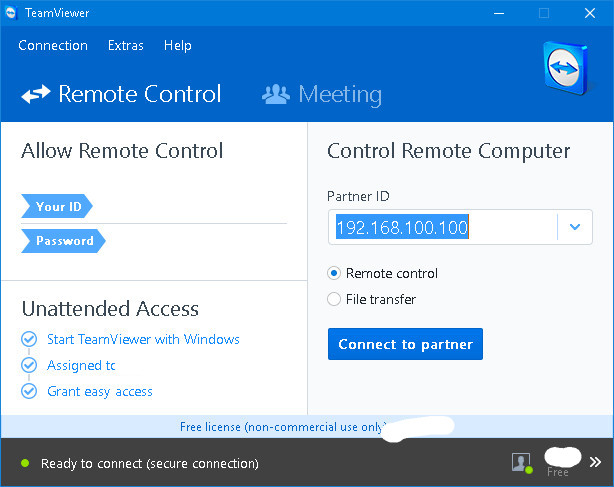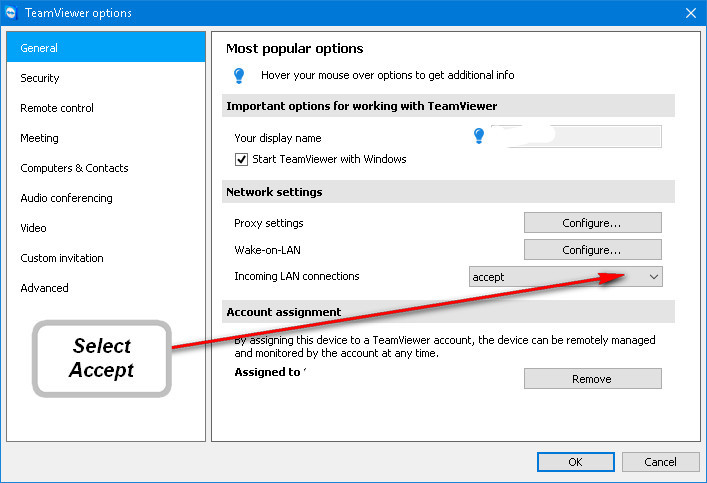New
#1
Connecting pc and laptop through network?
I have a PC with a 22 inches monitor. My laptop has a small screen. So in order to enjoy a big screen experience, I pull*off the monitor VGA plug from my PC and connect it to my laptop to work. Now sometimes I need files from my PC's*hard disk. In order to do that, I have to disconnect the monitor from my laptop and re attach it to my PC in order to*view the file on my PC and copy it to my pen drive then access my laptop and use them. Then I have to shut down my*pc all over again and reattach the monitor.*
Is there a faster way to do this ? I mean I want to switch on my CPU of my PC, however, I want to access the CPU from*my laptop without having to reconnect the monitor all over again to my PC. How is it possible?
My laptop is running windows 8.1 and my pc is running windows 7 - 64 bit ultimate. Both have 64 bit versions. My pc is attached to a wifi modem through a cable. It does not have *a facility to receive wifi signals. However, my laptop can connect to Internet through wifi.*
I can connect them through a network but how*would I turn off my PC after my file copying completes, *without a monitor being attached to it?*
Please post links to relevant tutorials.*


 Quote
Quote