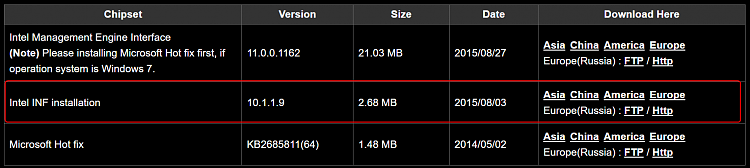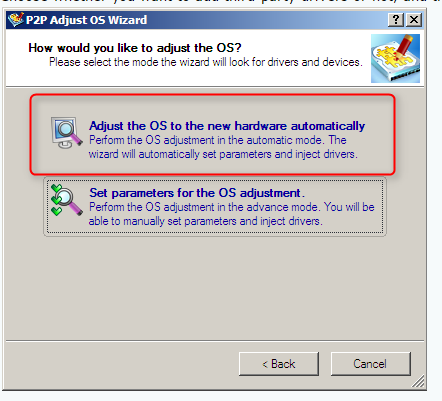New
#1
Network adapter not accepting drivers
I just upgraded my motherboard to a Gigabyte z170x-ud3. I cannot get it to connect via ethernet to my network (and thus the internet beyond that). This is an existing Windows 7 install.
- I have run the driver installation disk included with the motherboard. When it attempts to install the PRO/100 drivers it complains "Cannot install driveres. No Intel(R) Adapters are present in this computer"
- In the Device Manager, it reports my adapter as a generic "Ethernet Controller" and says no drivers are installed.
- Letting windows "Search automatically for updated driver software" fails, it finds driver software "Intel(R) Ethernet Connection (2) 1219-V" but reports "A device attached to the system is not functioning"
- I let the driver update scan the driver disk for software, it reports the same thing.
- I had a standalone installer (PROsetup.exe?) from Intel's website that I misplaced and can't remember what it said, but it also failed.
- msinfo32 reports no Problem Devices
- I attached my dxdiag report to this post
And the most frustrating/encouraging part of it all, I was able to boot to an Ubuntu LiveUSB and the network adapter worked just fine there. So AFAICT this is not a hardware problem.


 Quote
Quote